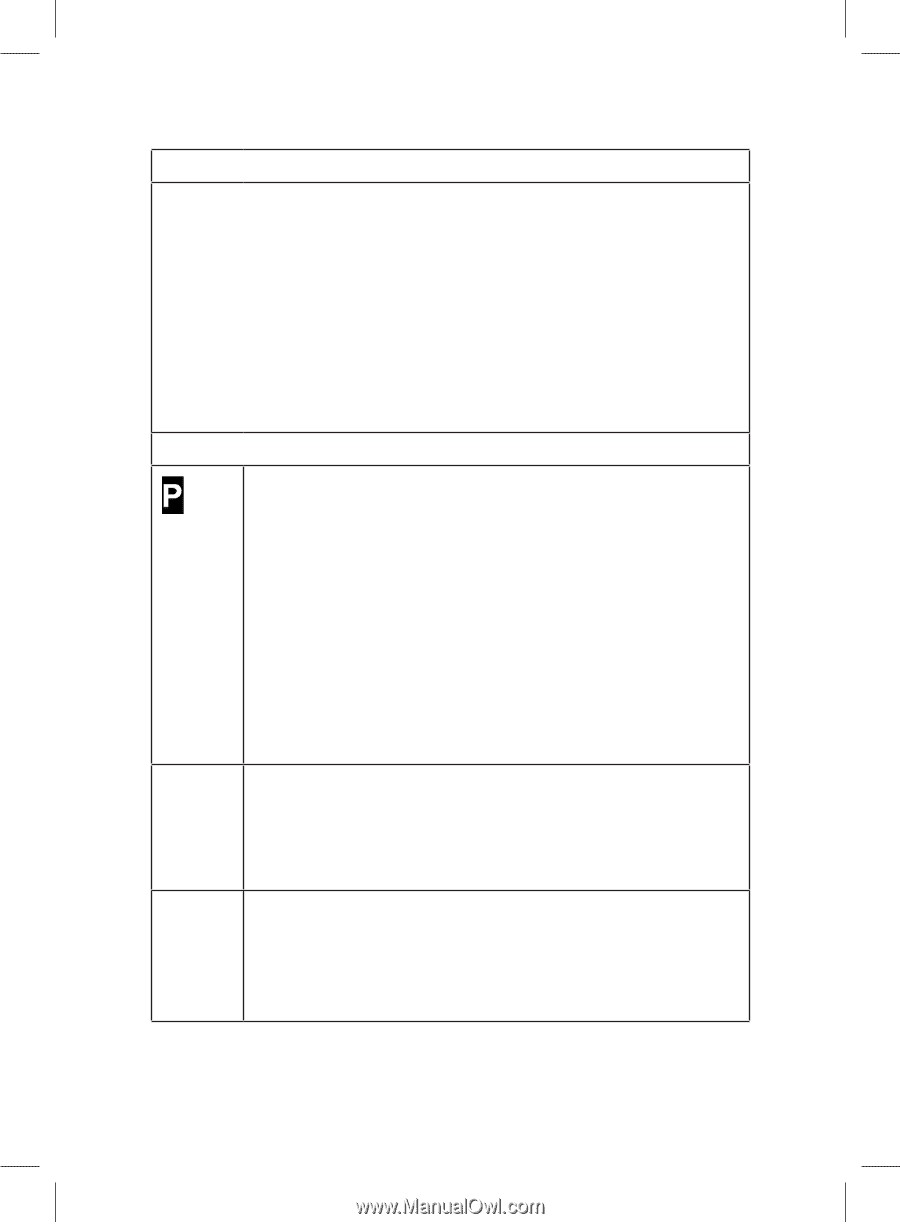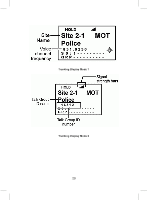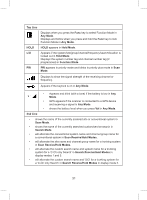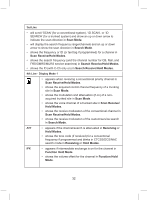Uniden BCD325P2 Owners Manual - Page 32
Scan Mode, Search Mode, Scan Receive/Hold Modes, Search Receive/Hold Modes, Scan Receive, Hold Modes
 |
View all Uniden BCD325P2 manuals
Add to My Manuals
Save this manual to your list of manuals |
Page 32 highlights
3rd Line • will scroll 'SCAN' (for a conventional system), 'ID SCAN', or 'ID SEARCH' (for a trunked system) and show an up or down arrow to indicate the scan direction in Scan Mode. • will display the search frequency range/channels and an up or down arrow to show the scan direction in Search Mode. • shows the frequency or ID (or text tag if programmed) for a channel in Scan Receive/Hold Modes. • shows the search frequency (and the channel number for CB, Rail, and FRS/GMRS/MURS service searches) in Search Receive/Hold Modes. • shows the ID (with C-Ch only on) in Search Receive/Hold Modes. 4th Line - Display Mode 1 • appears when receiving a conventional priority channel in Scan Receive/Hold Modes. • shows the acquired control channel frequency of a trunking site in Scan Mode. • shows the modulation and attenuation (if on) of a nonacquired trunked site in Scan Mode. • shows the voice channel of a trunked site in Scan Receive/ Hold Modes. • shows the receive modulation of the conventional channel in Scan Receive/Hold Modes. • shows the receive modulation of the custom/service search in Search Mode. ATT • appears if the channel/search is attenuated in Receiving or Hold Modes. • shows the tone code (if received) for a conventional frequency if programmed and blinks in CTCSS/DCS/NAC search mode in Receiving or Hold Modes. IFX • appears if intermediate exchange is on for the channel in Function Hold Mode. • shows the volume offset for the channel in Function Hold Mode. 32