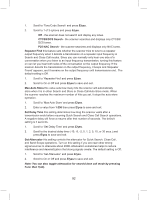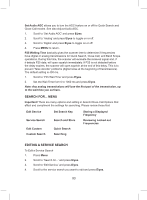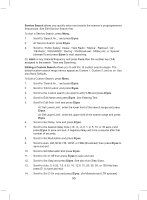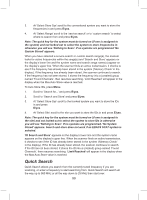Uniden BCD325P2 Owners Manual - Page 94
Scroll to Set Number Tag and press
 |
View all Uniden BCD325P2 manuals
Add to My Manuals
Save this manual to your list of manuals |
Page 94 highlights
5. Scroll to Set Delay Time and press E/yes. 6. Scroll to the desired delay time (-10, -5, -2, 0, 1, 2, 5, 10, or 30 secs.) and press E/yes to save and exit. 7. A negative delay will force a resume after that number of seconds. 8. Scroll to Set Attenuator and press E/yes. 9. Scroll to On or Off and press E/yes to save and exit. 10. Scroll to Set Record and press E/yes. 11. Scroll to On or Off and press E/yes to save and exit. 12. Scroll to Set Audio AGC and press E/yes. See also Adjust Audio AGC. 13. Scroll to 'Analog' and press E/yes to toggle on or off. 14. Scroll to 'Digital' and press E/yes to toggle on or off. 15. Press Menu to return. 16. Scroll to P25 Waiting Time and press E/yes. 17. Set the Wait Time from 0 to 1000 ms and press E/yes. 18. Scroll to Search with Scan and press E/yes. 19. Scroll to Set Quick Key and press E/yes. (Used for 'Search with Scan' only): 1. Scroll to 0-99 or .no for no quick key and press E/yes to save and exit. 2. Scroll to Set Startup key and press E/yes. 3. Scroll to 0-9 or .no for no startup key and press E/yes to save and exit. 4. Scroll to Set Number Tag and press E/yes. 5. Enter 0-999 and press E/yes. 6. Scroll to Set Lockout and press E/yes. (Used for 'Search with Scan' only): 1. Scroll to 'Unlocked', 'Temporary L/O', or 'Lockout' and press E/yes to save and exit. 2. Scroll to Set Hold Time (the amount of time the search will search in Scan Mode) and press E/yes. 3. Enter the hold time (0-255 seconds) you desire and press E/yes to save and exit. (0 will search the whole band before continuing) 4. Press Menu to exit. Press Menu and scroll to another service search and repeat the previous steps or press L/O to exit. 94