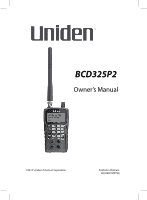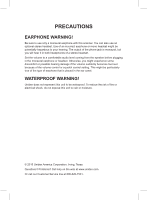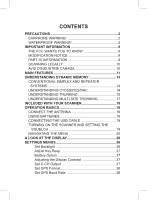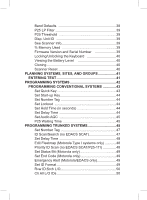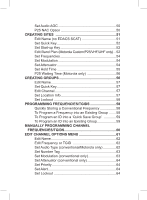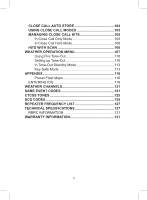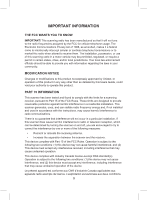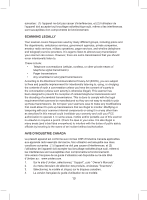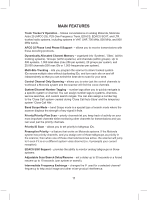Volume Offset
..............................................................
65
Copy/Paste Channel
..................................................
65
USING THE BCD325P2 WITH A GPS
.................................
65
LOCATION-BASED SCANNING
......................................
65
NON RADIO LOCATION-BASED GPS FEATURES
........
66
CONNECTING YOUR SCANNER
....................................
66
Edit Name
...................................................................
68
Set Type
.....................................................................
68
Set Alert (POI only)
......................................................
68
Set Alert Volume (Dangerous Road/Xing only)
...........
69
Set Alert Light (Dangerous Road/Xing only)
................
69
GPS DISPLAY MODE (POI ONLY)
.......................................
72
GPS REVIEW LOCATION MODE
.....................................
74
PRIORITY/PRIORITY ID/PRIORITY PLUS SCAN
...............
76
USING STARTUP KEYS
.......................................................
77
SCANNING SYSTEMS
.........................................................
78
USING NUMBER TAGS
........................................................
82
P25 ADJUSTMENT MODE
................................................
83
LOCKING/UNLOCKING SYSTEMS/SITES/SEARCHES ..84
LOCKING/UNLOCKING GROUPS
....................................
85
LOCKING/UNLOCKING CHANNELS
................................
85
BAND SCOPE MODE
...........................................................
87
USING BAND SCOPE MODE
...........................................
88
SEARCH/CLOSE CALL OPTIONS MENU
.......................
90
Unlocking All Frequencies:
..........................................
90
Reviewing Locked Out Frequencies:
..........................
90
SEARCH FOR... MENU
........................................................
93
EDITING A SERVICE SEARCH
............................................
93
Custom Search
............................................................
97
Set Search Key
...........................................................
97
Auto Search and Store
................................................
98
Quick Search
.............................................................
100
SEARCHING
.......................................................................
100
Storing a Displayed Frequency (while searching)
.....
101
CLOSE CALL MENU
..........................................................
102