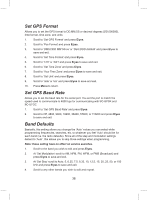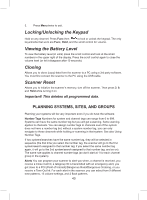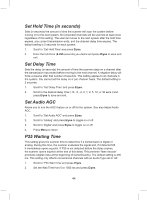Uniden BCD325P2 Owners Manual - Page 39
P25 LP Filter, P25 Threshold, Disp. Unit ID, Memory Used, Firmware Version and Serial Number
 |
View all Uniden BCD325P2 manuals
Add to My Manuals
Save this manual to your list of manuals |
Page 39 highlights
5. Press Menu to return P25 LP Filter This setting lets you set the scanner to apply a software filter that removes the 4kHz tone you can hear on some P25 systems. Note that turning on this setting increases the CPU load and could slightly degrade P25 decode performance on some systems. 1. Scroll to 'P25 LP Filter' and press E/yes. 2. Scroll to 'On' or 'Off' and press E/yes to save and exit. P25 Threshold This is a hidden setting accessible only by turning off the radio and pressing Hold when you turn the scanner back on. 1. Scroll to 'P25 Threshold' and press E/yes. 2. Scroll to 'Auto', 'Level 5-13' and press E/yes. Disp. Unit ID Allows you see the unit ID of the radio currently transmitting on Motorola, EDACS, and APCO P25 systems. 1. Scroll to 'Disp. Unit ID' and press E/yes. 2. Scroll to 'On' or 'Off' and press E/yes to save and exit. See Scanner Info % Memory Used This setting lets you view the amount of memory used in the scanner, the number of systems, the number of sites, and the number of channels. 1. Scroll to 'See Scanner Info' and press E/yes. 2. Scroll to '% Memory Used' and press E/yes. 3. Press Menu twice to exit. Firmware Version and Serial Number Allows you to view the firmware version, the serial number, and the checksum and version. It is recommended that you download and install the latest firmware upgrade for the scanner if you don't already have it. 1. Scroll to 'See Scanner Info' and press E/yes. 2. Scroll to 'Firmware Version' and press E/yes. 39