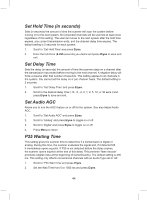Uniden BCD325P2 Owners Manual - Page 46
Set Number Tag
 |
View all Uniden BCD325P2 manuals
Add to My Manuals
Save this manual to your list of manuals |
Page 46 highlights
Note: EDACS Wide is the same as EDACS Standard and uses a 9600 baud control channel. EDACS Narrow-band systems use a 4800 baud control channel. 6. At 'Edit Name' press E/yes. See Entering Text. 7. Scroll to 'Edit Sys Options' and press E/yes. Continue at 'Set Number Tag' below. To Create a New LTR System, press Menu. 1. At 'Program System' press E/yes. 2. At 'Select System' scroll to 'New System' and press E/yes. 3. At 'Select Sys Type' scroll to 'LT' and press E/yes. 4. At 'Confirm?' press E/yes. 5. At 'Edit Name' press E/yes. See Entering Text. 6. Scroll to 'Edit Sys Options' and press E/yes. Continue at 'Set Number Tag' below. To Edit Trunking Systems Options, press Menu. 1. At 'Program System' press E/yes. 2. At 'Select System' scroll to the system that you want to edit and press E/yes. 3. Scroll to 'Edit Sys Option' and press E/yes. 4. Scroll to the options below and press E/yes. 5. Press Scan/Srch when editing is finished. Note: Not all options will appear for EDACS SCAT and LTR systems. Set Number Tag ID Scan/Search Set Time Delay Edit Fleetmap Priority IS Scan Emergency Alert Set ID Format Reviewing L/O IDs Clr All L/O IDs Set Audio AGC Set Status Bit Set End Code P25 NAC Option Set Number Tag Allows you to number a system. The default setting is no number tag (blank). See also Using Number Tags. 46