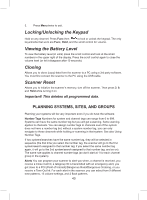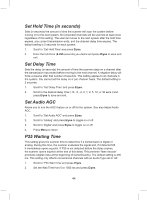Uniden BCD325P2 Owners Manual - Page 45
Programming Trunked Systems
 |
View all Uniden BCD325P2 manuals
Add to My Manuals
Save this manual to your list of manuals |
Page 45 highlights
Note: Any analog transmissions on channels with Audio Type set to All lose the first part of the transmission, up to the wait time you set here. PROGRAMMING TRUNKED SYSTEMS Note for Motorola/P25 systems: If you are not sure if the system is Motorola or P25, look at the system type in the RadioReference.com database for your system. If the system type includes the word "Motorola" then it is not a P25 type, even if all voice channels are digital. Once you create a system, you can create sites, groups, and channels. To Create a New P25 System, press Menu. 1. At 'Program System' press E/yes. 2. At 'Select System' scroll to 'New System' and press E/yes. 3. At 'Select Sys Type' scroll to 'P25' and press E/yes. 4. Scroll to 'Standard Trunk' or 'One-Freq Trunk' and press E/yes. 5. At 'Confirm?' press E/yes. 6. At 'Edit Name' press E/yes. See Entering Text. 7. Scroll to 'Edit Sys Options' and press E/yes. Continue at 'Set Number Tag' below. To Create a New Motorola System, press Menu. 1. At 'Program System' press E/yes. 2. At 'Select System' scroll to 'New System' and press E/yes. 3. At 'Select Sys Type' scroll to 'MOT' and press E/yes. 4. At 'Confirm?' press E/yes. 5. At 'Edit Name' press E/yes. See Entering Text. 6. Scroll to 'Edit Sys Options' and press E/yes. Continue at 'Set Number Tag' below. To Create a New EDACS System, press Menu. 1. At 'Program System' press E/yes. 2. At 'Select System' scroll to 'New System' and press E/yes. 3. At 'Select Sys Type' scroll to 'EDCS' and press E/yes. 4. Scroll to 'WIDE/NARROW' or 'SCAT' and press E/yes. 5. At 'Confirm?' press E/yes. 45