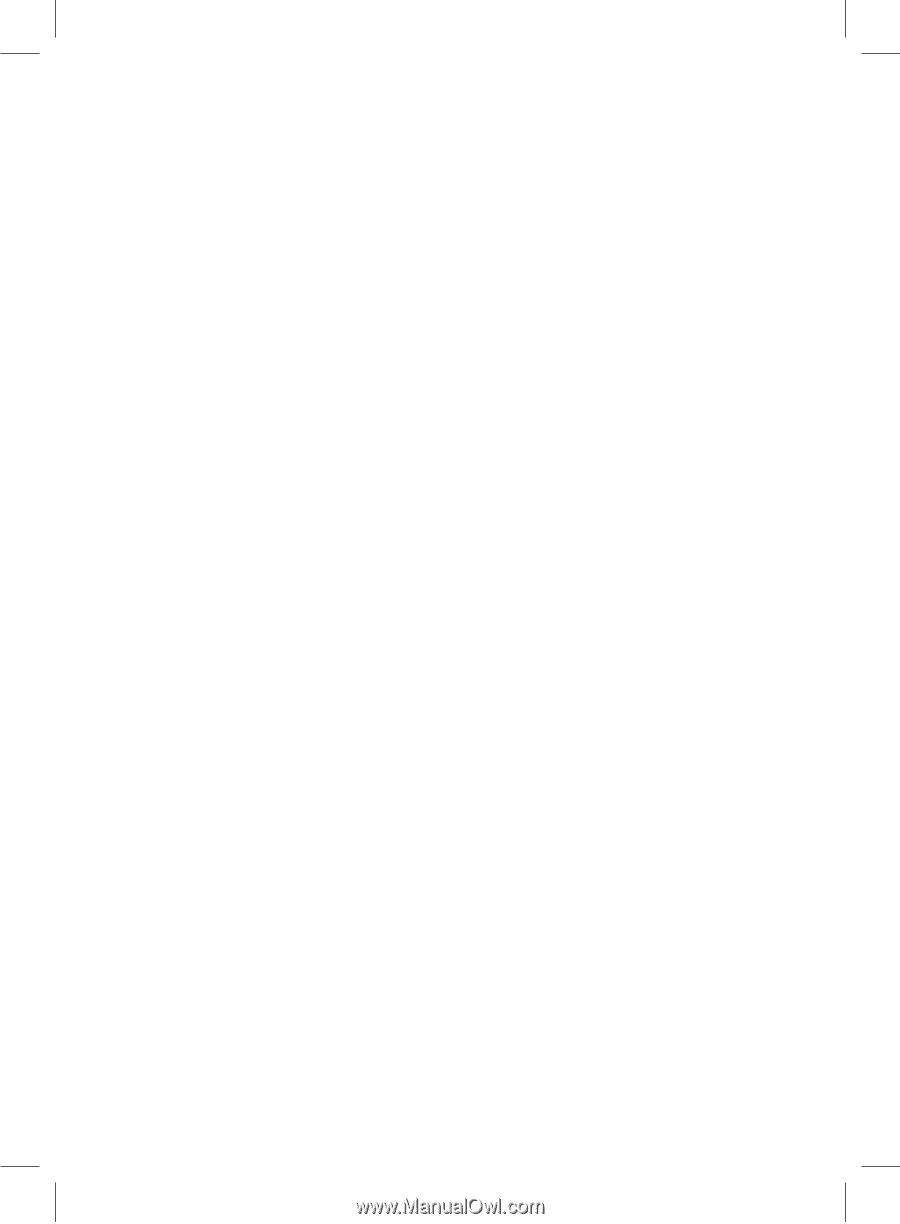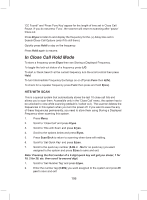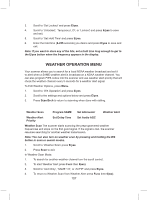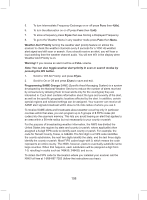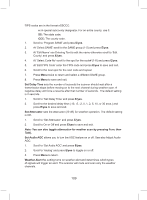Uniden BCD325P2 Owners Manual - Page 110
Using Fire Tone-Out, Setting up Tone-Out
 |
View all Uniden BCD325P2 manuals
Add to My Manuals
Save this manual to your list of manuals |
Page 110 highlights
Note: You can also turn on weather alert in scan or search modes by pressing and holding the WX button. Press WX again, then scroll to 'Alert Only', 'SAME 1-5', or 'All FIP' and press E/yes. 1. Scroll to 'Weather Alert' and press E/yes. 2. Scroll to 1 of 7 options and press E/yes. Alert Only - the scanner immediately sounds a weather alert siren when it detects the 1050 Hz weather alert tone, then opens the squelch and remains on the weather channel. SAME 1-5 - the scanner sounds a weather alert siren for the programmed county, then opens the squelch and remains on the weather channel. All FIPS - the scanner sounds a weather alert siren for any programmed county, then opens the squelch and remains on the weather channel. Using Fire Tone-Out With the tone out feature, the scanner monitors up to 10 different channels for paging tones (two-tone sequential, single tone, and group tone). See also Hardware: ToneOut at WPA Scanner. Tone-Out Standby Mode is used if you know and use programmed tones. Tone-Out Search Mode is used if you don't know the tones. Setting up Tone-Out 1. Press MENU. Scroll to 'Tone-Out for...' and press E/yes. 2. Scroll to 'Tone-Out Setup' and press E/yes. 3. Scroll to 'Tone-Out 1' and press E/yes. 4. At 'Edit Name' press E/yes. See Entering Text. 5. Scroll to 'Set Frequency' press E/yes. 6. At 'Edit Frequency' press E/yes. Enter the frequency to monitor for Tone-Out and press E/yes to save and exit. 7. Scroll to 'Set Modulation' and press E/yes. 8. Scroll to Auto, FM, or NFM and press E/yes to save and exit. 9. Scroll to 'Set Attenuator' and press E/yes. 10. Scroll to On or Off and press E/yes to save and exit. 11. Press Menu to return. 12. Scroll to 'Set Tone' and press E/yes. 110