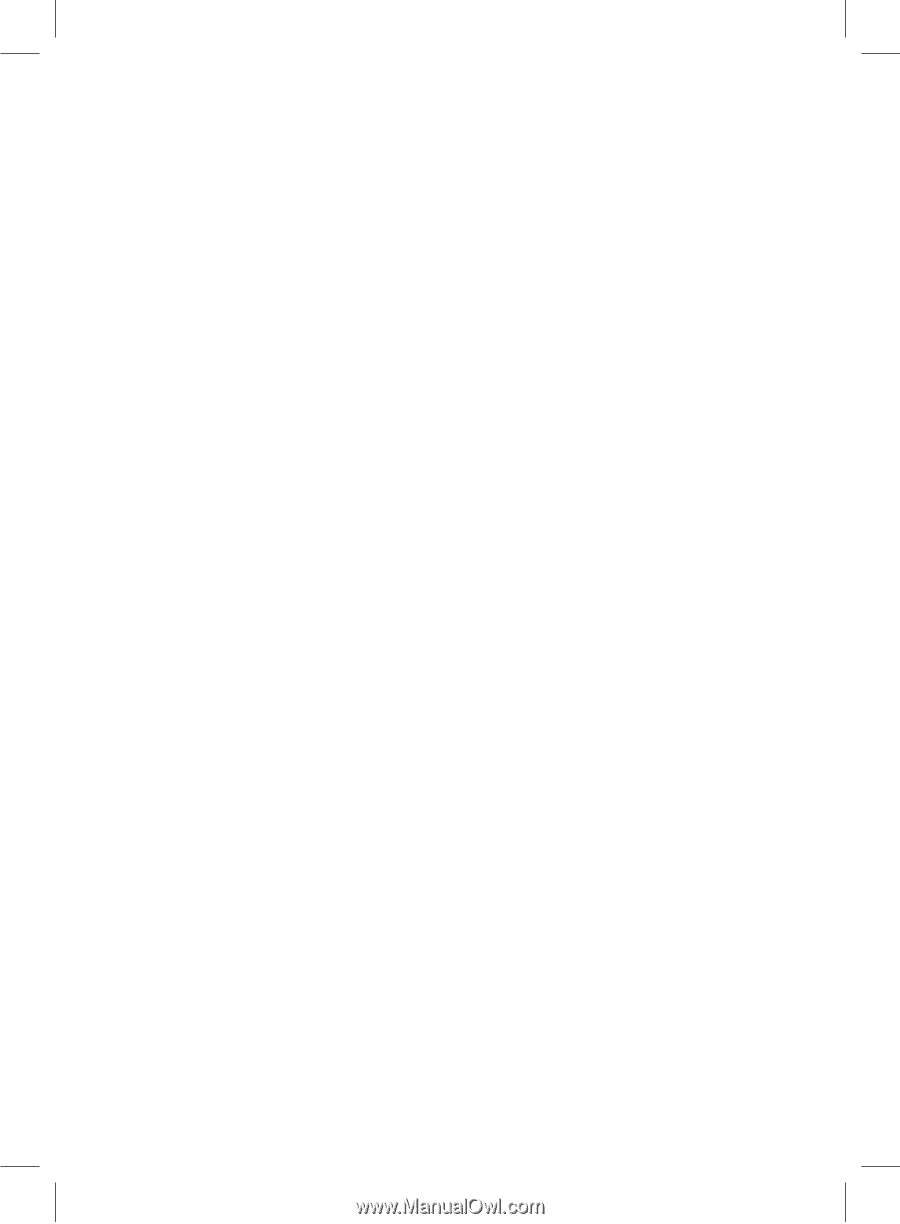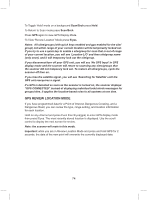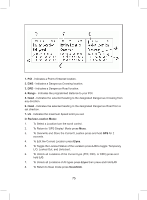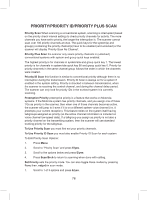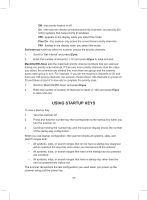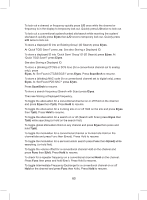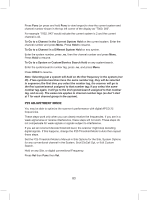Uniden BCD325P2 Owners Manual - Page 79
Scan/Srch, 6disp, E/yes
 |
View all Uniden BCD325P2 manuals
Add to My Manuals
Save this manual to your list of manuals |
Page 79 highlights
Notes: If no systems are programmed, or all systems (or groups in a system) are locked out or turned off, 'Nothing to Scan' appears. Turn on a system/site quick key or unlock a system/site to scan. If you turn off all groups in a system you will not be able to turn any back on and also see 'Nothing to Scan'. In that case, while in Scan mode, press and hold Func to lock function mode. Scroll to the system then press the number of the group quick key(s) you want to enable. Press Func to start scanning then press Func again to unlock function mode. Any conventional system, Close Call system, trunked site, group, service search, custom search, or 'Quick Save' system/group not assigned to a quick key (and/or not locked out) will be scanned. To continue scanning (move on to the next channel) press Scan/Srch or turn the scroll control. To change the scan or search direction turn the scroll control backward or forward. To toggle between ID Scan or ID Search Mode while scanning each trunked system, press Func then Scan/Srch. To toggle between Display Modes 1, 2 or 3 Hold on any channel and press Func then 6(disp). Press Hold to resume. To toggle System/Site/Search Quick Keys on or off for a Single Digit system/site/ search, press the number key assigned to the system/site/search. To turn a Double-Digit system/site/search on or off, press .no first then press the two number keys. To toggle Group Quick Keys on or off in current system press Func then the number key assigned to the group. To toggle Group Quick Keys on or off in another system press and hold Func to 'lock' Function mode. Scroll to the (enabled) system that contains the (enabled) group you want to turn on/off then press the corresponding number key(s). Press Func twice to 'unlock' Function mode and resume. To hold on a channel press Hold. To step through IDs/frequencies, turn the scroll control backward or forward. Press Hold to resume. To hold on a specific frequency Hold on any channel in a conventional system. Enter the new frequency and press Hold. Press Scan/Srch to exit. To hold on a specific ID in the current site Hold on the site. Enter the new ID (press .. [2 dots] for a dash-EDACS AFS) and press HOLD. Press HOLD to resume. To hold on any system/site/search press and hold Func to 'lock' Function mode. Press Func to 'unlock' Function mode to resume. To edit the current channel press E/yes. 79