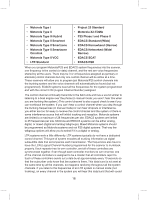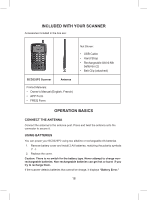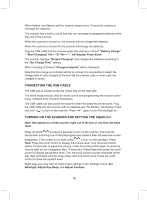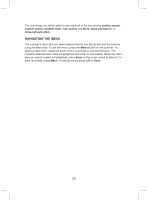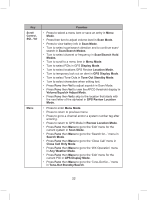Uniden BCD325P2 Owners Manual - Page 20
Navigating The Menu
 |
View all Uniden BCD325P2 manuals
Add to My Manuals
Save this manual to your list of manuals |
Page 20 highlights
The only things you will be able to scan right out of the box are the service search, custom search, weather scan, auto search and store, close call search, or close call auto store. NAVIGATING THE MENU The scanner's menu lets you select options that let you set up and use the scanner using the Menu key. To use the menu, press the Menu button on the scanner. To select a menu item, rotate the scroll control clockwise or counterclockwise. The currently-selected menu item is highlighted with a bar on the display. When the menu item you want to select is highlighted, press E/yes or the scroll control to select it. To back up a level, press Menu. To exit all menus press L/O or Scan. 20

20
The only things you will be able to scan right out of the box are the
service search
,
custom search,
weather scan
, a
uto search
and
store
,
close call search
, or
close call auto store
.
NAVIGATING THE MENU
The scanner’s menu lets you select options that let you set up and use the scanner
using the Menu key. To use the menu, press the
Menu
button on the scanner. To
select a menu item, rotate the scroll control clockwise or counterclockwise. The
currently-selected menu item is highlighted with a bar on the display. When the menu
item you want to select is highlighted, press
E/yes
or the scroll control to select it. To
back up a level, press
Menu
. To exit all menus press
L/O
or
Scan
.