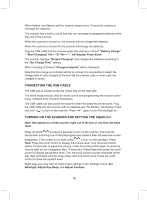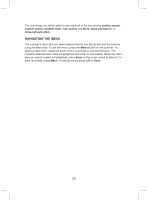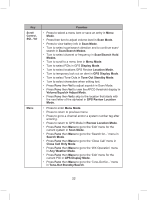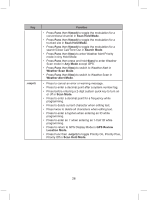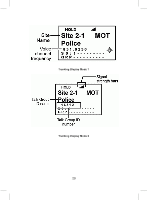Uniden BCD325P2 Owners Manual - Page 24
Search/Close Call Only Modes
 |
View all Uniden BCD325P2 manuals
Add to My Manuals
Save this manual to your list of manuals |
Page 24 highlights
Key L/O / Function • Press to toggle the lockout status of a channel in Scan Mode. • Press to toggle the lockout status of a frequency in Search Mode. • Press to toggle the lockout status of a location in GPS Review Location Mode. • Press and hold to unlock (and enable) all groups and channels in a system in Scan Hold Mode. • Press and hold to unlock all frequencies of all search ranges/Close Call in Search Hold Mode. • Press and hold to unlock all locations of the current type (POI, DRD, or DXG) in GPS Review Location Mode. • Press Func then L/O to toggle the lockout status of a conventional system/site/search in Scan Hold Mode. • Press Func then L/O to review and unlock search frequencies in Search/Close Call Only Modes. • Press Func then Press and hold L/O to unlock (and enable) all systems, groups, channels, and search ranges in Scan Mode. • Press Func then Press and hold L/O to unlock all locations of all types (POI, DRD, or DXG) in GPS Review Location Mode. • Press to exit Menu Mode or return to the last mode. • Press and hold for more than 2 seconds to turn the scanner on or off. • Press to turn the display backlight on or off. • Press Func then to toggle the key lock on or off in Any Mode. 24