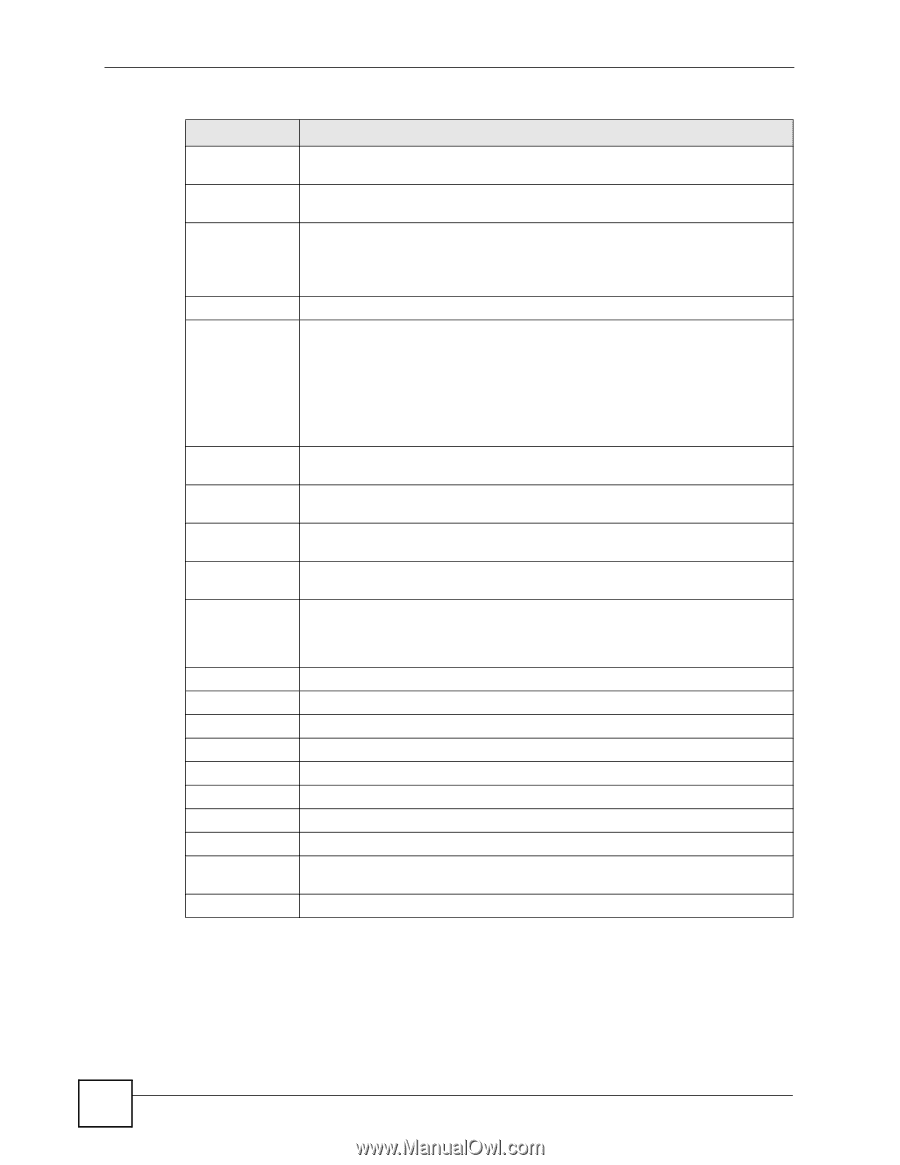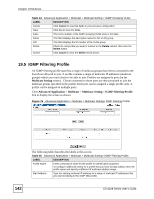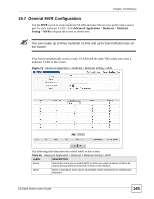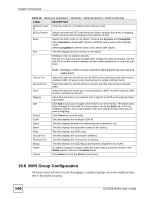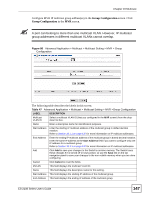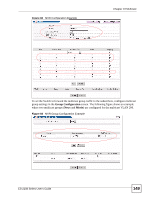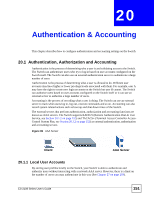ZyXEL ES-2108PWR User Guide - Page 146
MVR Group Configuration
 |
View all ZyXEL ES-2108PWR manuals
Add to My Manuals
Save this manual to your list of manuals |
Page 146 highlights
Chapter 19 Multicast Table 46 Advanced Application > Multicast > Multicast Setting > MVR (continued) LABEL DESCRIPTION Multicast VLAN Enter the VLAN ID (1 to 4094) of the multicast VLAN. ID 802.1p Priority Select a priority level (0-7) with which the Switch replaces the priority in outgoing IGMP control packets (belonging to this multicast VLAN). Mode Specify the MVR mode on the Switch. Choices are Dynamic and Compatible. Select Dynamic to send IGMP reports to all MVR source ports in the multicast VLAN. Select Compatible to set the Switch not to send IGMP reports. Port This field displays the port number on the Switch. * Settings in this row apply to all ports. Use this row only if you want to make some settings the same for all ports. Use this row first to set the common settings and then make adjustments on a port-by-port basis. Source Port Receiver Port None Tagging Add Cancel VLAN Active Name Mode Source Port Receiver Port 802.1p Delete Cancel Note: Changes in this row are copied to all the ports as soon as you make them. Select this option to set this port as the MVR source port that sends and receives multicast traffic. All source ports must belong to a single multicast VLAN. Select this option to set this port as a receiver port that only receives multicast traffic. Select this option to set the port not to participate in MVR. No MVR multicast traffic is sent or received on this port. Select this check box if you want the port to tag the VLAN ID in all outgoing frames transmitted. Click Add to save your changes to the Switch's run-time memory. The Switch loses these changes if it is turned off or loses power, so use the Save link on the top navigation panel to save your changes to the non-volatile memory when you are done configuring. Click Cancel to reset the fields. This field displays the multicast VLAN ID. This field displays whether the multicast group is enabled or not. This field displays the descriptive name for this setting. This field displays the MVR mode. This field displays the source port number(s). This field displays the receiver port number(s). This field displays the IEEE 802.1p priority level assigned to this VLAN. To delete a multicast VLAN(s), select the rule(s) that you want to remove in the Delete column, then click the Delete button. Click Cancel to clear the Delete check boxes. 19.8 MVR Group Configuration All source ports and receiver ports belonging to a multicast group can receive multicast data sent to this multicast group. 146 ES-2108 Series User's Guide