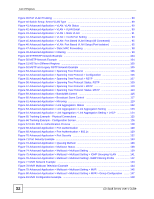List of Figures
ES-2108 Series User’s Guide
23
Figure 82 MVR Configuration Example
...............................................................................................
149
Figure 83 MVR Group Configuration Example
...................................................................................
149
Figure 84 MVR Group Configuration Example
....................................................................................
150
Figure 85 AAA Server
.........................................................................................................................
151
Figure 86 Advanced Application > Auth and Acct
...............................................................................
152
Figure 87 Advanced Application > Auth and Acct > RADIUS Server Setup
........................................
153
Figure 88 Advanced Application > Auth and Acct > TACACS+ Server Setup
.....................................
155
Figure 89 Advanced Application > Auth and Acct > Auth and Acct Setup
..........................................
157
Figure 90 Example: Man-in-the-middle Attack
.....................................................................................
165
Figure 91 Advanced Application > IP Source Guard
............................................................................
167
Figure 92 Advanced Application > IP Source Guard > Static Binding
..................................................
168
Figure 93 Advanced Application > IP Source Guard > ARP Inspection: Status
...................................
169
Figure 94 Advanced Application > IP Source Guard > ARP Inspection > Log Status
..........................
170
Figure 95 Advanced Application > IP Source Guard > ARP Inspection > Configure
...........................
171
Figure 96 Advanced Application > IP Source Guard > ARP Inspection > Configure > Port
.................
172
Figure 97 Advanced Application > IP Source Guard > ARP Inspection > Configure > VLAN
..............
173
Figure 98 Loop Guard vs STP
..............................................................................................................
175
Figure 99 Switch in Loop State
.............................................................................................................
176
Figure 100 Loop Guard - Probe Packet
................................................................................................
176
Figure 101 Loop Guard - Network Loop
...............................................................................................
176
Figure 102 Advanced Application > Loop Guard
..................................................................................
177
Figure 103 Static Routing Overview
....................................................................................................
181
Figure 104 IP Application > Static Routing
..........................................................................................
182
Figure 105 DiffServ: Differentiated Service Field
.................................................................................
185
Figure 106 DiffServ Network Example
................................................................................................
186
Figure 107 IP Application > DiffServ
....................................................................................................
186
Figure 108 IP Application > DiffServ > DSCP Setting
.........................................................................
187
Figure 109 IP Application > DHCP
......................................................................................................
190
Figure 110 IP Application > DHCP > Global
........................................................................................
191
Figure 111 Global DHCP Relay Network Example
..............................................................................
192
Figure 112 DHCP Relay Configuration Example
.................................................................................
192
Figure 113 IP Application > DHCP > VLAN
.......................................................................................
193
Figure 114 DHCP Relay for Two VLANs
.............................................................................................
194
Figure 115 DHCP Relay for Two VLANs Configuration Example
........................................................
194
Figure 116 Management > Maintenance
.............................................................................................
197
Figure 117 Load Factory Default: Confirmation
...................................................................................
198
Figure 118
Management > Maintenance > Firmware Upgrade
..........................................................
199
Figure 119
Management > Maintenance > Restore Configuration
....................................................
200
Figure 120
Management > Maintenance > Backup Configuration
.....................................................
200
Figure 121 Access Control
..................................................................................................................
203
Figure 122 SNMP Management Model
..............................................................................................
204
Figure 123 Management > Access Control > SNMP
...........................................................................
209
Figure 124 Management > Access Control > SNMP > Trap Group
.....................................................
211