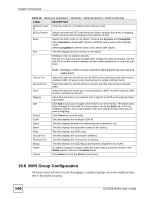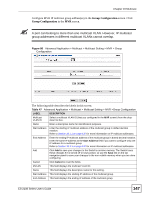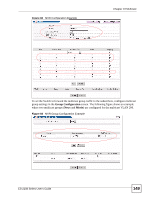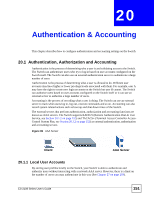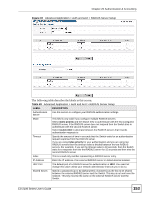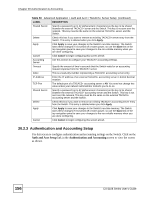ZyXEL ES-2108PWR User Guide - Page 151
Authentication & Accounting
 |
View all ZyXEL ES-2108PWR manuals
Add to My Manuals
Save this manual to your list of manuals |
Page 151 highlights
CHAPTER 20 Authentication & Accounting This chapter describes how to configure authentication and accounting settings on the Switch. 20.1 Authentication, Authorization and Accounting Authentication is the process of determining who a user is and validating access to the Switch. The Switch can authenticate users who try to log in based on user accounts configured on the Switch itself. The Switch can also use an external authentication server to authenticate a large number of users Authorization is the process of determining what a user is allowed to do. Different user accounts may have higher or lower privilege levels associated with them. For example, user A may have the right to create new login accounts on the Switch but user B cannot. The Switch can authorize users based on user accounts configured on the Switch itself or it can use an external server to authorize a large number of users. Accounting is the process of recording what a user is doing. The Switch can use an external server to track when users log in, log out, execute commands and so on. Accounting can also record system related actions such as boot up and shut down times of the Switch. The external servers that perform authentication, authorization and accounting functions are known as AAA servers. The Switch supports RADIUS (Remote Authentication Dial-In User Service, see Section 20.1.2 on page 152) and TACACS+ (Terminal Access Controller AccessControl System Plus, see Section 20.1.2 on page 152) as external authentication, authorization and accounting servers. Figure 85 AAA Server Client AAA Server 20.1.1 Local User Accounts By storing user profiles locally on the Switch, your Switch is able to authenticate and authorize users without interacting with a network AAA server. However, there is a limit on the number of users you may authenticate in this way (See Chapter 27 on page 203). ES-2108 Series User's Guide 151