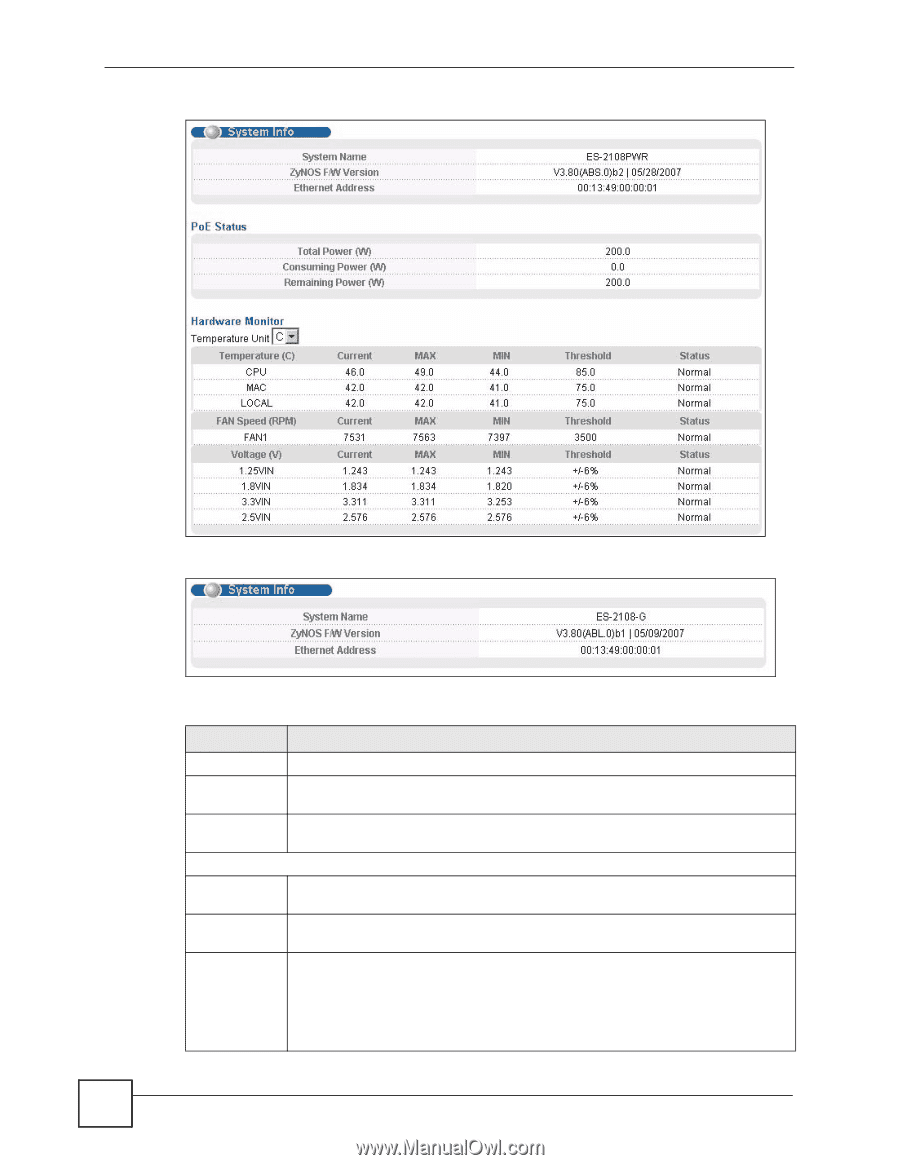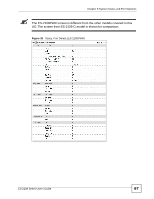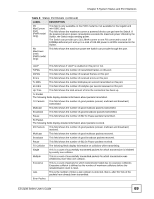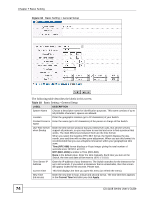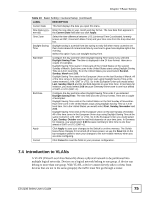ZyXEL ES-2108PWR User Guide - Page 72
Table 9 - es 2108 pwr firmware
 |
View all ZyXEL ES-2108PWR manuals
Add to My Manuals
Save this manual to your list of manuals |
Page 72 highlights
Chapter 7 Basic Setting Figure 32 Basic Setting > System Info (ES-2108PWR) Figure 33 Basic Setting > System Info (ES-2108-G) The following table describes the labels in this screen. Table 9 Basic Setting > System Info LABEL DESCRIPTION System Name This field displays the descriptive name of the Switch for identification purposes. ZyNOS F/W Version This field displays the version number of the Switch 's current firmware including the date created. Ethernet Address This field refers to the Ethernet MAC (Media Access Control) address of the Switch. PoE Status (This section is only available on the PWR model) Total Power (W) This is the total power in Watts the PWR model can provide over the Ethernet. Consuming Power (W) This field displays the amount of power the Switch is currently supplying to the connected PoE-enabled devices. Remaining Power (W) This field displays the amount of power the Switch can still provide for PoE. Note: The Switch must have at least 16 W of remaining power in order to supply power to a PoE device; even if the PoE device requested for a lower power supply than 16W. 72 ES-2108 Series User's Guide