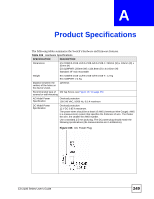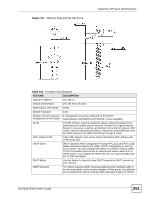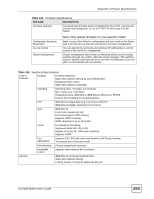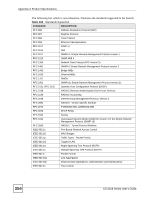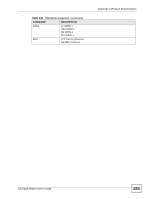ZyXEL ES-2108PWR User Guide - Page 251
Appendix A Product Specifications, ES-2108 Series User's Guide, Masonry Plug and M4 Tap Screw,
 |
View all ZyXEL ES-2108PWR manuals
Add to My Manuals
Save this manual to your list of manuals |
Page 251 highlights
Figure 157 Masonry Plug and M4 Tap Screw Appendix A Product Specifications Table 104 Firmware Specifications FEATURE DESCRIPTION Default IP Address 192.168.1.1 Default Subnet Mask 255.255.255.0 (24 bits) Administrator User Name admin Default Password 1234 Number of Login Accounts 4 management accounts configured on the Switch. Configurable on the Switch Authentication via RADIUS and TACACS+ is also available. VLAN A VLAN (Virtual Local Area Network) allows a physical network to be partitioned into multiple logical networks. Devices on a logical network belong to one group. A device can belong to more than one group. With VLAN, a device cannot directly talk to or hear from devices that are not in the same group(s); the traffic must first go through a router. MAC Address Filter Filter traffic based on the source and/or destination MAC address and VLAN group (ID). DHCP Client DHCP (Dynamic Host Configuration Protocol RFC 2131 and RFC 2132) allows individual computers to obtain TCP/IP configuration at start-up from a server. You can configure the Switch as a DHCP client to obtain TCP/IP information (such as the IP address and subnet mask) from a DHCP server. If you disable the DHCP service, you must manually enter the TCP/IP information. DHCP Relay Use this feature to have the relay DHCP requests to DHCP servers on your network. IGMP Snooping The Switch supports IGMP snooping enabling group multicast traffic to be only forwarded to ports that are members of that group; thus allowing you to significantly reduce multicast traffic passing through your Switch. ES-2108 Series User's Guide 251