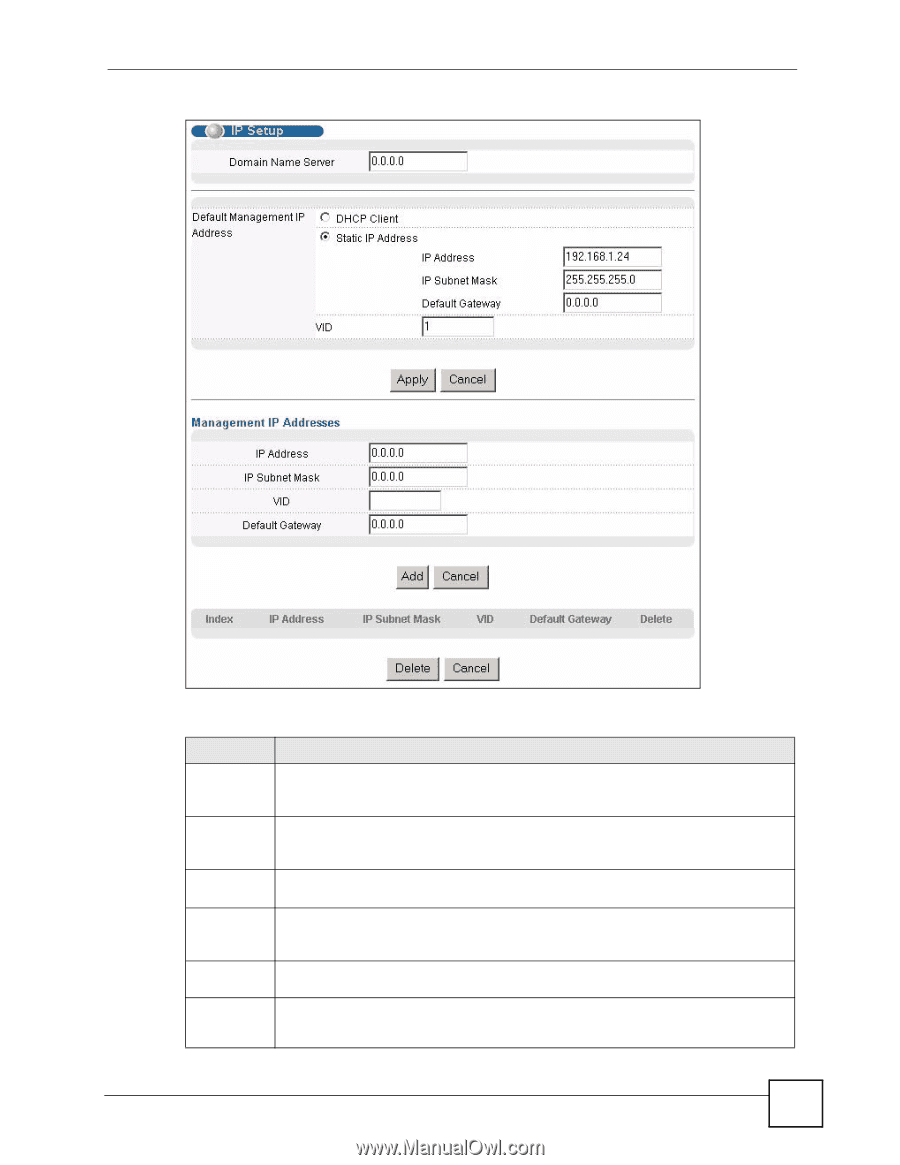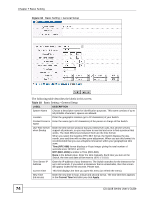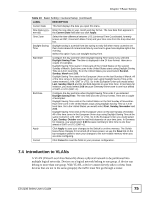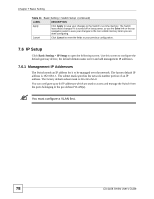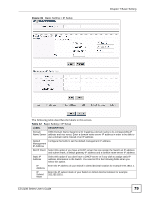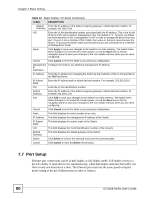ZyXEL ES-2108PWR User Guide - Page 79
Table 12
 |
View all ZyXEL ES-2108PWR manuals
Add to My Manuals
Save this manual to your list of manuals |
Page 79 highlights
Figure 36 Basic Setting > IP Setup Chapter 7 Basic Setting The following table describes the labels in this screen. Table 12 Basic Setting > IP Setup LABEL DESCRIPTION Domain DNS (Domain Name System) is for mapping a domain name to its corresponding IP Name Server address and vice versa. Enter a domain name server IP address in order to be able to use a domain name instead of an IP address. Default Configure the fields to set the default management IP address. Management IP Address DHCP Client Select this option if you have a DHCP server that can assign the Switch an IP address and subnet mask, a default gateway IP address and a domain name server IP address. Static IP Address Select this option if you don't have a DHCP server or if you wish to assign static IP address information to the Switch. You need to fill in the following fields when you select this option. IP Enter the IP address of your Switch in dotted decimal notation for example 192.168.1.1. Address IP Subnet Mask Enter the IP subnet mask of your Switch in dotted decimal notation for example 255.255.255.0. ES-2108 Series User's Guide 79