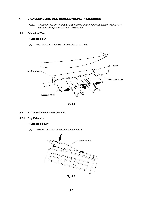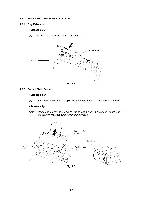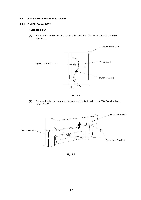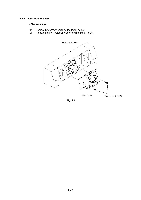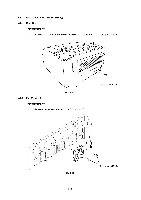Brother International HS-5300 Service Manual - Page 63
Taptite, M3X20
 |
View all Brother International HS-5300 manuals
Add to My Manuals
Save this manual to your list of manuals |
Page 63 highlights
4.5 Rear Cover ASSY (HS-5000 only) 4.5.1 Rear Cover (1) Remove the screw and take off the Rear cover ASSY while releasing the hooks. 4.5.2 Fan Motor 15 Fig. 4.10 (1) Remove two screws securing the Fan motor 15. ""lc Taptite, cup B M4X10 0 r- V Fig. 4.11 Taptite, cup B M3X20

4.5
Rear
Cover
ASSY
(HS
-5000
only)
4.5.1
Rear
Cover
<Disassembly>
(1)
Remove
the
screw
and
take
off
the
Rear
cover
ASSY
while
releasing
the
hooks.
""lc
Taptite,
cup
B
M4X1
0
Fig.
4.10
4.5.2
Fan
Motor
15
<Disassembly>
(1)
Remove
two
screws
securing
the
Fan
motor
15.
0
r
-
V
Taptite,
cup
B
M3X20
Fig.
4.11