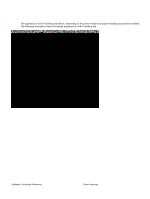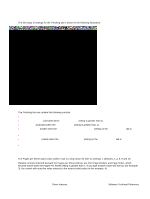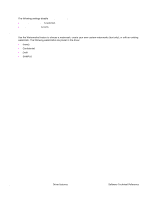HP 4300n HP LaserJet 4200 and 4300 printers - Software Technical Reference Man - Page 100
s per Sheet, Accessory Output Bin
 |
UPC - 808736314381
View all HP 4300n manuals
Add to My Manuals
Save this manual to your list of manuals |
Page 100 highlights
Figure 38: The default appearance of the Finishing tab The full range of settings for the Finishing tab is shown in the following illustration. Figure 39: Finishing tab, with duplexing unit and paper-handling accessory The Finishing tab can contain the following controls: • Pages per Sheet • Print Page Borders(activated when Pages per Sheet setting is greater than 1) • Page Order (activated when the Pages per Sheetsetting is greater than 1) • Booklet Layout (visible when the Duplex Unit (for 2-Sided Printing):setting on the Device Settings tab is Installed • Rotate by 180 degrees • Stapling Options (visible when the Accessory Output Bin:setting on the Device Settings tab is HP 500-Sheet Stacker/Stapler • Booklet Layout Pages per Sheet The Pages per Sheet option (also called n-Up) is a drop-down list with six settings: 1 (default), 2, 4, 6, 9 and 16. Related controls indented beneath the Pages per Sheet edit box are Print Page Borders and Page Order, which become active when the Pages Per Sheet setting is greater than 1. If you type another value into the box (for example, 3), the control will round the value entered to the nearest valid value (in this example, 4). 98 Driver features Software Technical Reference