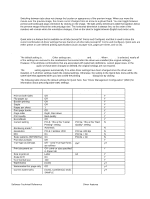HP 4300n HP LaserJet 4200 and 4300 printers - Software Technical Reference Man - Page 52
User's Manual, Driver feature, US English Quick Sets, default values, Other language default - laserjet 4300 windows 7 driver
 |
UPC - 808736314381
View all HP 4300n manuals
Add to My Manuals
Save this manual to your list of manuals |
Page 52 highlights
Driver feature Watermark message Watermark message angle Watermark message custom angle Watermark font name Watermark font color Watermark font shading Watermark font size Watermark font style Mini pages tab Use different paper for first page All pages and first page size is All pages and first page source is All pages and first page type is Other pages source is Other pages type is Back cover Back cover source is Back cover type is Custom width Custom paper size height Paper size units Destination features Job storage mode Job storage require PIN to print Job storage user name Job storage job name Job storage PIN to print Output bin Output bin option Copies Orientation Rotate by 180 degrees US English Quick Sets default values (none) Diagonal 52 Arial Gray Very Light 150 Regular All pages Off -- all pages use the same paper Letter Auto Select Unspecified Auto Select Unspecified No back cover Auto Select Unspecified 8.50 inches 11.0 inches Inches Job Storage Off Off User logon name5, UNTITLED UNTITLED 0000 Top bin (face-down) (none) 1 Portrait Off 1 PCL 5e only 2 Thai only 3 N (Thai) 4 N (Windows 95, Windows 98, and Windows Me) 5 Windows NT 4.0 only Other language default setting (if different) DMC Preconfigurable Y4 Y4 N Y 4 Y 4 Y4 N Y4 N N A4 Y Y Y N N N N N 216 mm N 279 mm N Millimeters N N N N N N N Y Y Y Y Y User's Manual The User's Manual setting provides a Quick Set for optimal printing of the HP LaserJet 4200 and 4300 User's Guide. 50 Driver features Software Technical Reference