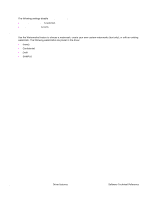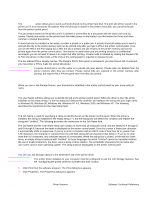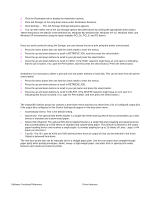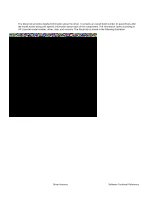HP 4300n HP LaserJet 4200 and 4300 printers - Software Technical Reference Man - Page 107
Size, Default settings, Destination tab features
 |
UPC - 808736314381
View all HP 4300n manuals
Add to My Manuals
Save this manual to your list of manuals |
Page 107 highlights
Size Font sizes from 1 to 999 points are available from the Size menu. The default point size is language-dependent. The choice of regular, bold, italic, and bold italic is available from the Style drop-down menu. Default settings The default settings for new watermarks are Arial (R) font, Gray color, Very Light shading, 150points, and Regular style. The default settings for preset watermarks are Arial font, Gray color, Very Light shading, and Bold style. The default point size for preset watermarks is language-dependent, and varies. Destination tab features The Destination tab provides options for job storage and output bins. The Destination tab is shown in the following illustration. Figure 44: Destination tab features Destination features Hardware configuration and availability of Job Storage options The HP LaserJet 4200 and 4300 series printers can be equipped with a hard disk to accommodate the following Job Storage options: • Proof and Hold • Private Job • Quick Copy Software Technical Reference Driver features 105