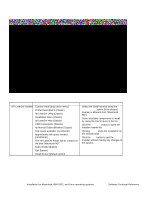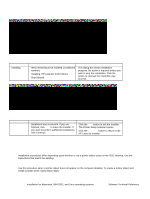HP 4300n HP LaserJet 4200 and 4300 printers - Software Technical Reference Man - Page 179
HP LaserJet Screen Fonts Installer dialog box sequence
 |
UPC - 808736314381
View all HP 4300n manuals
Add to My Manuals
Save this manual to your list of manuals |
Page 179 highlights
Table 73: How do I select my printer? dialog text strings Title of dialog box Text in dialog box How do I select my printer? For instructions, click the right arrow. Topics [button] User Options and Descriptions This is a standard Macintosh OS help sequence. HP LaserJet Screen Fonts Installer dialog box sequence This section provides information about the installation dialog box sequence for the HP Screen Font Installer. Figure 81: HP LaserJet Screen Fonts splash screen dialog box Table 74: HP LaserJet Screen Fonts splash screen dialog text strings Title of dialog box Text in dialog box User Options and Descriptions HP LaserJet Screen Fonts HP LaserJet Screen Fonts Click the Continue button to open the HP Continue [button] LaserJet Screen Fonts dialog box. Software Technical Reference Installation for Macintosh, IBM OS/2, and Linux operating systems 177