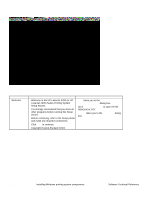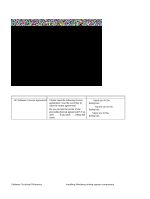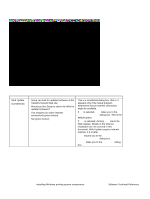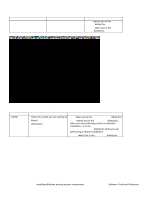HP 4300n HP LaserJet 4200 and 4300 printers - Software Technical Reference Man - Page 143
Table 48: Network Setup dialog box text strings, Network Setup dialog box
 |
UPC - 808736314381
View all HP 4300n manuals
Add to My Manuals
Save this manual to your list of manuals |
Page 143 highlights
Figure 55: Network Setup dialog box Table 48: Network Setup dialog box text strings Title of dialog box Text in dialog box Network Setup Indicate the type of network connection Basic Microsoft Server Setup Create a connection (network port) to a printer attached directly to the network. Your computer will manage its own print jobs and may optionally share the printer with other network users. Client Setup The printer is already set up as a shared printer on the network and is managed by a server or another PC. Help me determine which setup is right for me Setup will ask you questions to help you determine the appropriate network setup for your situation. User options and descriptions If the Client Setup option is selected, Next takes you to the Specify Network Path dialog box, and then to the Installation Type dialog box. If the Help me option is selected, Next initiates a series of question dialog boxes that help you determine the best connection type option to follow. This series begins with the Cable Type Selection dialog box. Back returns you to the Type of Connection dialog box. Cancel takes you to the Exit Setup dialog box. Software Technical Reference Installing Windows printing system components 141