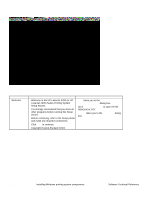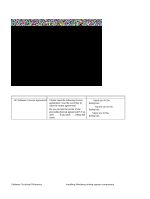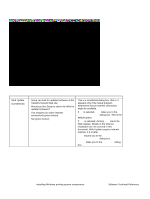HP 4300n HP LaserJet 4200 and 4300 printers - Software Technical Reference Man - Page 142
Table 47: Select Port dialog box text strings, Select Port dialog box
 |
UPC - 808736314381
View all HP 4300n manuals
Add to My Manuals
Save this manual to your list of manuals |
Page 142 highlights
Figure 54: Select Port dialog box Table 47: Select Port dialog box text strings Title of dialog box Text in dialog box Select Port Select the port you want to use with (If Connected to this computer this printer: was selected in the Type of Parallel [option button] Connection dialog box ) Express Install using HP recommended defaults [check box] Other [option button] User options and descriptions Regardless of the port chosen (Parallel or Other), clicking Next takes you to the printer Model dialog box. Back returns you to the Type of Connection dialog box. Selecting the Express Install check box, selected by default, installs the PCL 6 driver. Cancel takes you to the Exit Setup dialog box. 140 Installing Windows printing system components Software Technical Reference