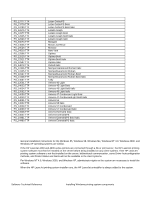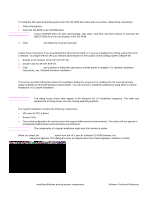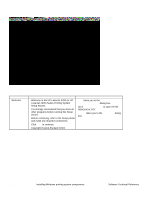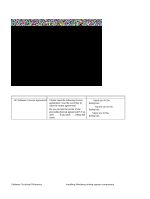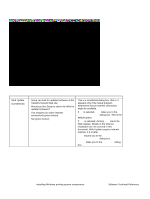HP 4300n HP LaserJet 4200 and 4300 printers - Software Technical Reference Man - Page 140
Table 45: Web Update dialog box text strings, Web Update dialog box
 |
UPC - 808736314381
View all HP 4300n manuals
Add to My Manuals
Save this manual to your list of manuals |
Page 140 highlights
Figure 52: Web Update dialog box Table 45: Web Update dialog box text strings Title of dialog box Text in dialog box Web Update Setup can look for updated software at the (Conditional) Hewlett-Packard Web site. Would you like Setup to check the Web for updated software? Yes (requires an active Internet connection) [option button] No [option button] User options and descriptions This is a conditional dialog box; that is, it appears only if the Setup program determines that an Internet connection might be available. If No is selected, Next takes you to the Type of Connection dialog box. This is the default option. If Yes is selected, clicking Next starts the Web Update. Details of the Internet installation are not covered in this document. Web Update requires Internet Explorer 4.0 or later. Back returns you to the HP Software License Agreement dialog box. Cancel takes you to the Exit Setup dialog box. 138 Installing Windows printing system components Software Technical Reference