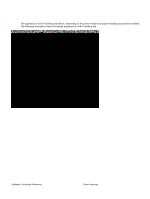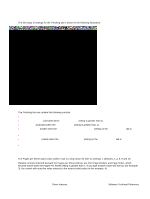HP 4300n HP LaserJet 4200 and 4300 printers - Software Technical Reference Man - Page 97
Back Cover, Source is:, Type is:
 |
UPC - 808736314381
View all HP 4300n manuals
Add to My Manuals
Save this manual to your list of manuals |
Page 97 highlights
Whenever you make changes to all pages (that is, when Use different paper is cleared), these changes are reflected in both the First Page and Other Pages settings whenever the user sets "Use different paper". Back Cover The Back Cover allows the user to select an alternate paper source or media type from which a blank page will be drawn and placed after the last page of the document. The default selection is that no back cover is printed. The settings for Back Cover are not retained when the Use different paper check box is cleared. If you select Use different paper, and then select Back cover, the Add a blank back cover check box appears. When you clear the Use different paper check box, the source and media type for the first tab overwrites the other paper settings and the Add a blank back cover check box is cleared, and disappears. The setting for Source is: is set to Automatically Select, and the setting for Type is: is set to Unspecified. Source is: The Source Is: setting specifies the desired paper source to use for printing a document. Different printer models support different paper sources, such as upper tray, envelope feed, cassette, and manual feed. If you click Automatically Select, the printer uses the paper tray that supports the paper size you have selected. If you choose a paper source other than Automatically Select, make sure that the correct paper size is loaded in the paper source. All other options are printer-dependent. Consult the operating manual for your printer to determine what these settings do and which settings are appropriate for the task you want to perform. Type is: This dropdown menu contains the media types supported by the printer, as well as any user-defined types that may have been created by a printer administrator using Web JetAdmin. When the default setting, Unspecified; is used, the printer uses its default media type, usually Plain. No mechanism exists for manually adding custom paper types from the driver - these can only be added with the bidirectional-communication mechanism, and they must already exist in the printer when the bidirectionalcommunication query occurs. If bidirectional communication is working, the information returned will be used to update the list of paper types. If bidirectional communication is not working, the driver will look for any custom paper types that it might have saved from a previous bidirectional communication query and use those. Otherwise, no custom paper types will be accessible through the driver. The standard types that appear in the lists are: • Bond • Cardstock >164 g/m2 • Envelope • Labels • Letterhead • Plain • Preprinted • Prepunched • Recycled • Rough • Transparency • Unspecified Software Technical Reference Driver features 95