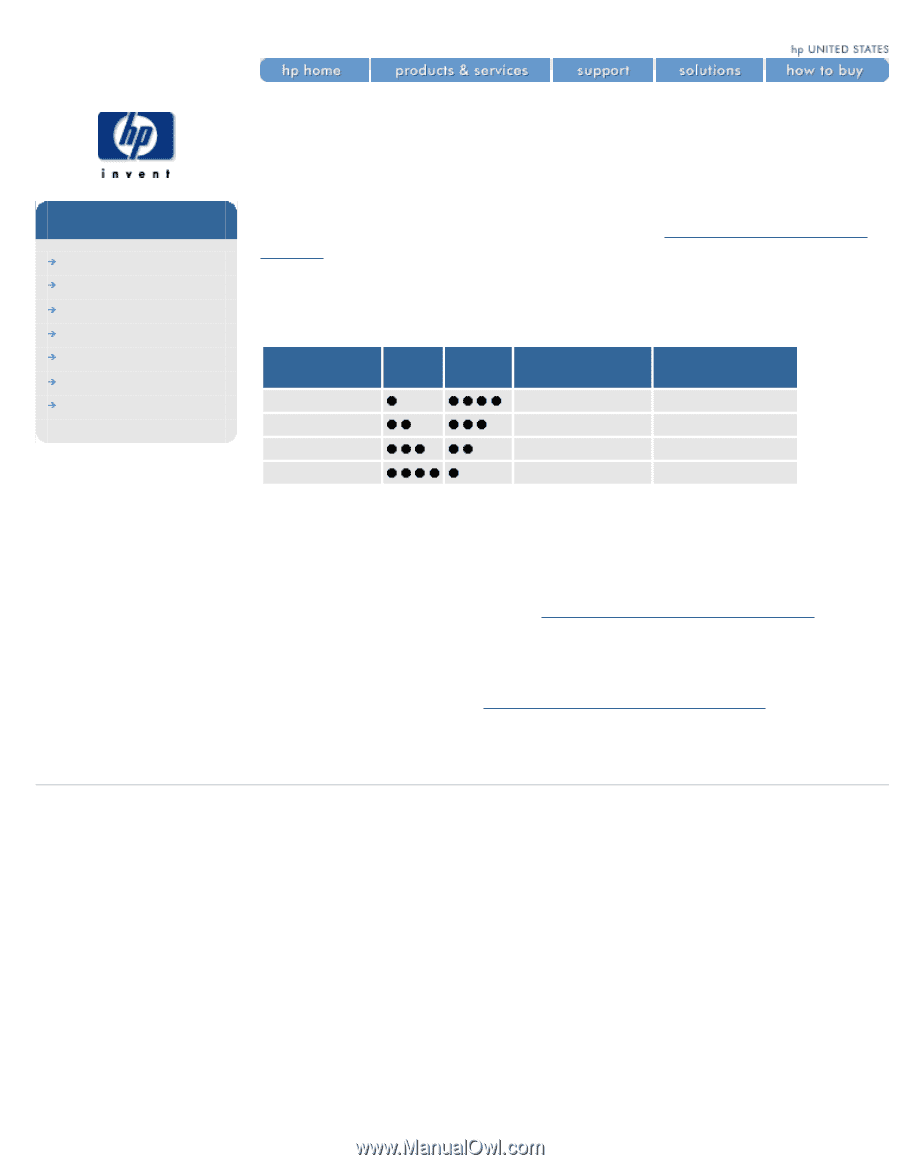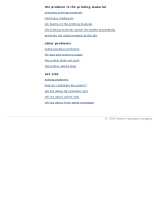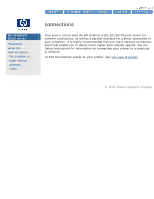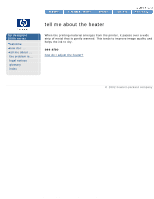HP 5500dn HP Designjet 5500 series - User Guide - Page 120
print resolution, Notes
 |
View all HP 5500dn manuals
Add to My Manuals
Save this manual to your list of manuals |
Page 120 highlights
print resolution hp designjet 5500 series welcome how do I ... tell me about ... the problem is ... legal notices glossary index print resolution You can choose between four print modes from the printer driver, from WebAccess, or from the printer's front panel (see how do I select the print quality?). Here is a summary of the characteristics of each print mode. From the printer driver only, you can also select the Enhanced IQ option, which will in general give you some increase in quality (as shown below) and some decrease in speed. Print mode Speed Quality Resolution (dots per inch) Resolution with Enhanced IQ Max Quality 600 × 600 1200 × 600 (1) Productivity 300 × 300 600 × 600 Production (2) 300 × 300 (not applicable) Max Speed 300 × 300 (3) Notes 1. The highest printing resolution of 1200 × 600 dpi is available with glossy paper only. 2. Production mode is available only with dye-based inks and certain specific HP paper types (see how do I select production mode?). 3. If you select Max Speed and Enhanced IQ, Production mode will be used. For more detailed information on printing speeds with different print modes and printing materials, see printing materials and print speeds. © 2002 hewlett-packard company file:///C|/Documents%20and%20Settings/---/Desktop/HP/html/p0008.htm [8/5/2002 2:29:53 PM]