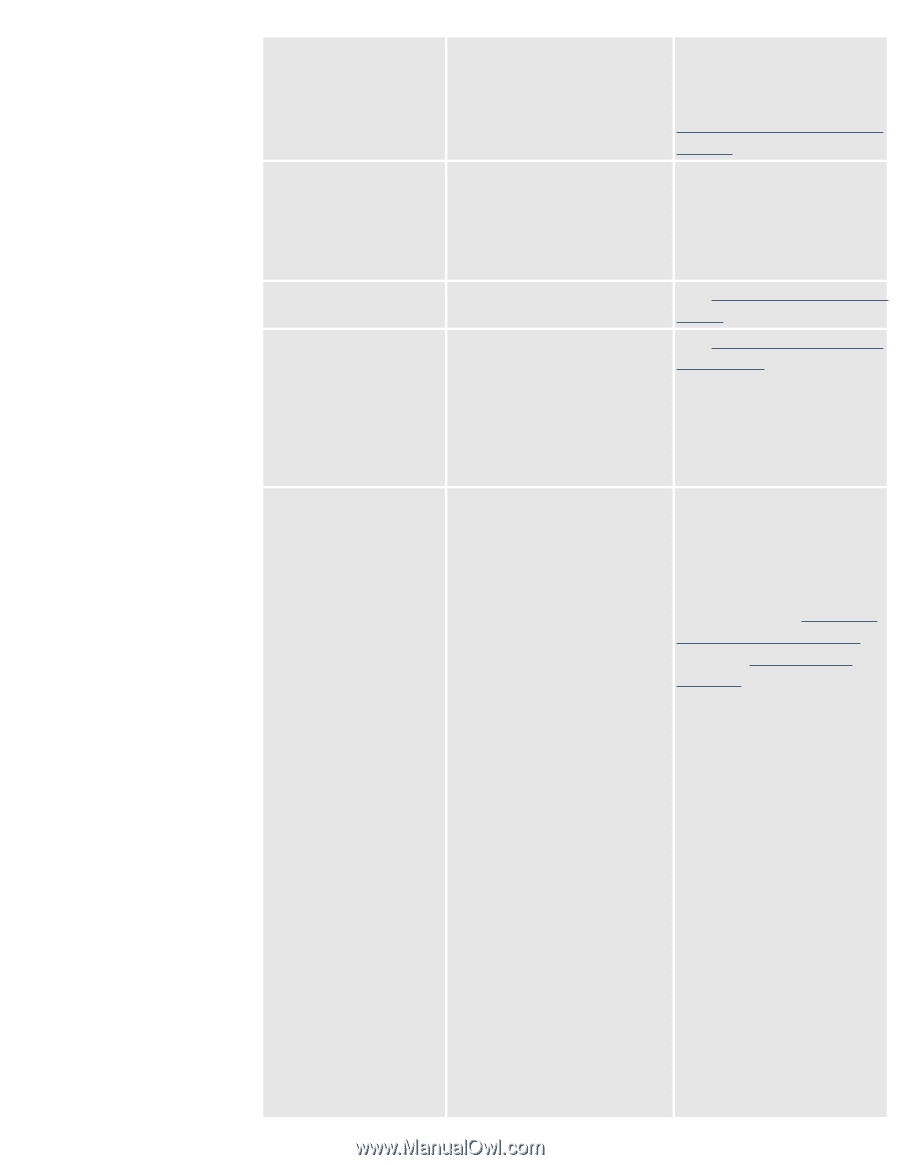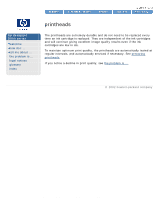HP 5500dn HP Designjet 5500 series - User Guide - Page 137
In the Ink Cartridge menu, Ink Cartridges status
 |
View all HP 5500dn manuals
Add to My Manuals
Save this manual to your list of manuals |
Page 137 highlights
tell me about front-panel messages System error XXXXXX Switch off/on If problem persists contact HP support The printer has Switch off the printer experienced an unusual using the power switch error; it may disappear if located at the rear. Then you switch off and then on switch on again. See again. switching your printer on and off. This media type supports Production PQ level. Press Enter to continue. You may use the If you want to use the Production print mode with Production print mode, this printing material. you can select it from your printer driver, from WebAccess, or from the front panel. Waiting for nest The printer is in the process of nesting. See tell me about nesting pages. Warning! Ink cartridges are still functional. If you want to replace any, please select YES The printer's ink cartridges See how do I remove ink are working correctly. You cartridges? should remove them only if you are printing a large image unattended and there is insufficient ink remaining to finish the image. Warning! ... supply If you choose to continue Select Yes to replace it ink level? (Error code printing with this ink with a genuine HP No. 8x09) See user supply you will not have an 81/83 cartridge, No to manual. ink level indicator. You continue. For an may not know when the animation of the ink supply is running low or cartridge removal empty. Printing with an procedure, see how do I empty ink supply may remove ink cartridges? seriously damage your printhead, ink tubes, and printer. See below for a See also ordering ink supplies. complete listing of features that will not be available with continued use of this ink supply. Any damage resulting from use of this supply or non-Hewlett- Packard ink is not covered under your printer warranty. The following features will not be available as a result of using this supply. In the Ink Cartridge menu: q Ink level indicator q Percentage of ink remaining In WebAccess: q Ink Cartridges status file:///C|/Documents%20and%20Settings/---/Desktop/HP/html/p0151.htm (7 of 8) [8/5/2002 4:23:08 PM]