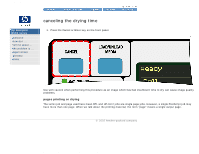HP 5500dn HP Designjet 5500 series - User Guide - Page 94
tell me about nesting, s
 |
View all HP 5500dn manuals
Add to My Manuals
Save this manual to your list of manuals |
Page 94 highlights
tell me about nesting pages hp designjet 5500 series welcome how do I ... tell me about ... the problem is ... legal notices glossary index tell me about nesting pages Nesting means placing pages side by side on the paper, rather than one after the other. This is done to avoid wasting paper. automatic rotation which pages cannot be rotated? when does the printer try to nest pages? which pages qualify for nesting? how long does the printer wait for another file? © 2002 hewlett-packard company file:///C|/Documents%20and%20Settings/---/Desktop/HP/html/p0208.htm [8/5/2002 4:37:29 PM]
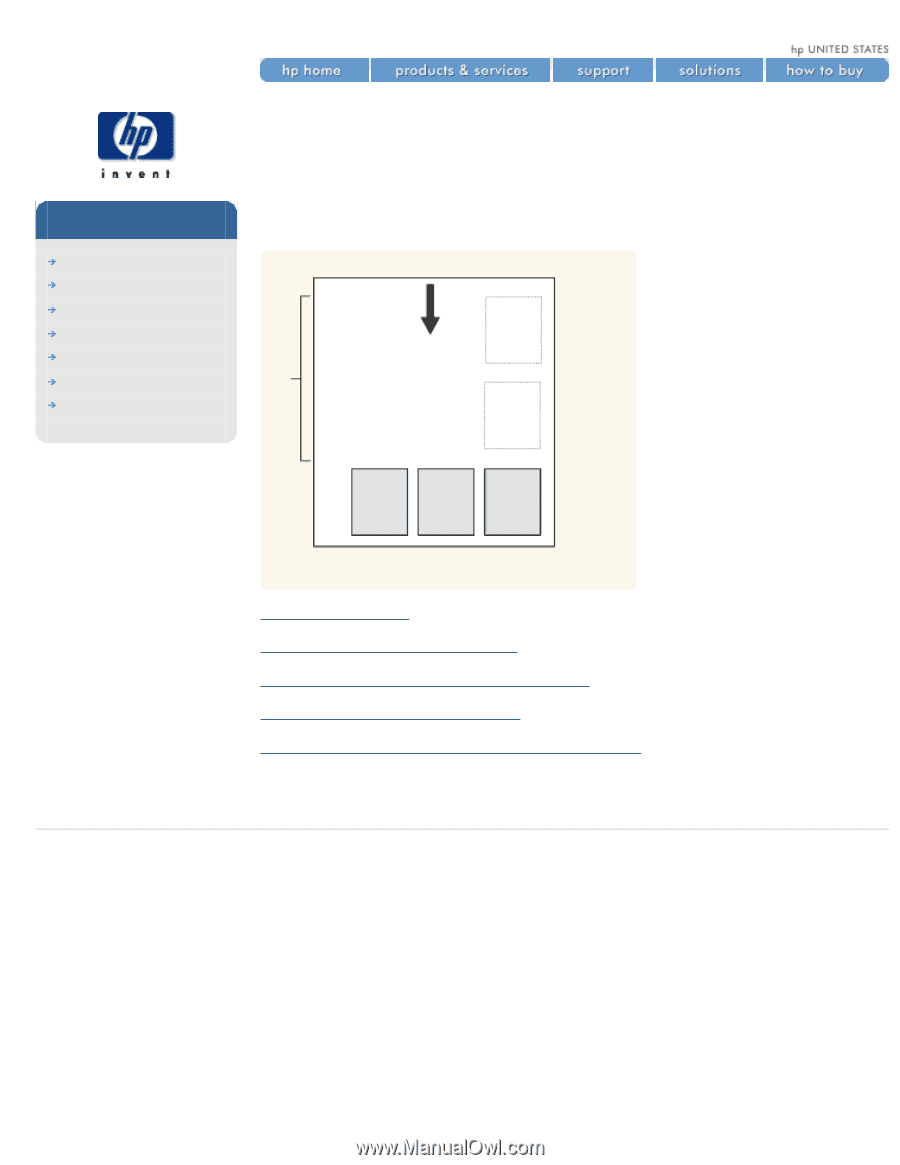
tell me about nesting pages
tell me about nesting
pages
hp designjet
5500 series
welcome
how do I ...
tell me about ...
the problem is ...
legal notices
glossary
index
Nesting means placing pages side by side on the paper, rather than one after
the other. This is done to avoid wasting paper.
automatic rotation
which pages cannot be rotated?
when does the printer try to nest pages?
which pages qualify for nesting?
how long does the printer wait for another file?
© 2002 hewlett-packard company
file:///C|/Documents%20and%20Settings/---/Desktop/HP/html/p0208.htm [8/5/2002 4:37:29 PM]