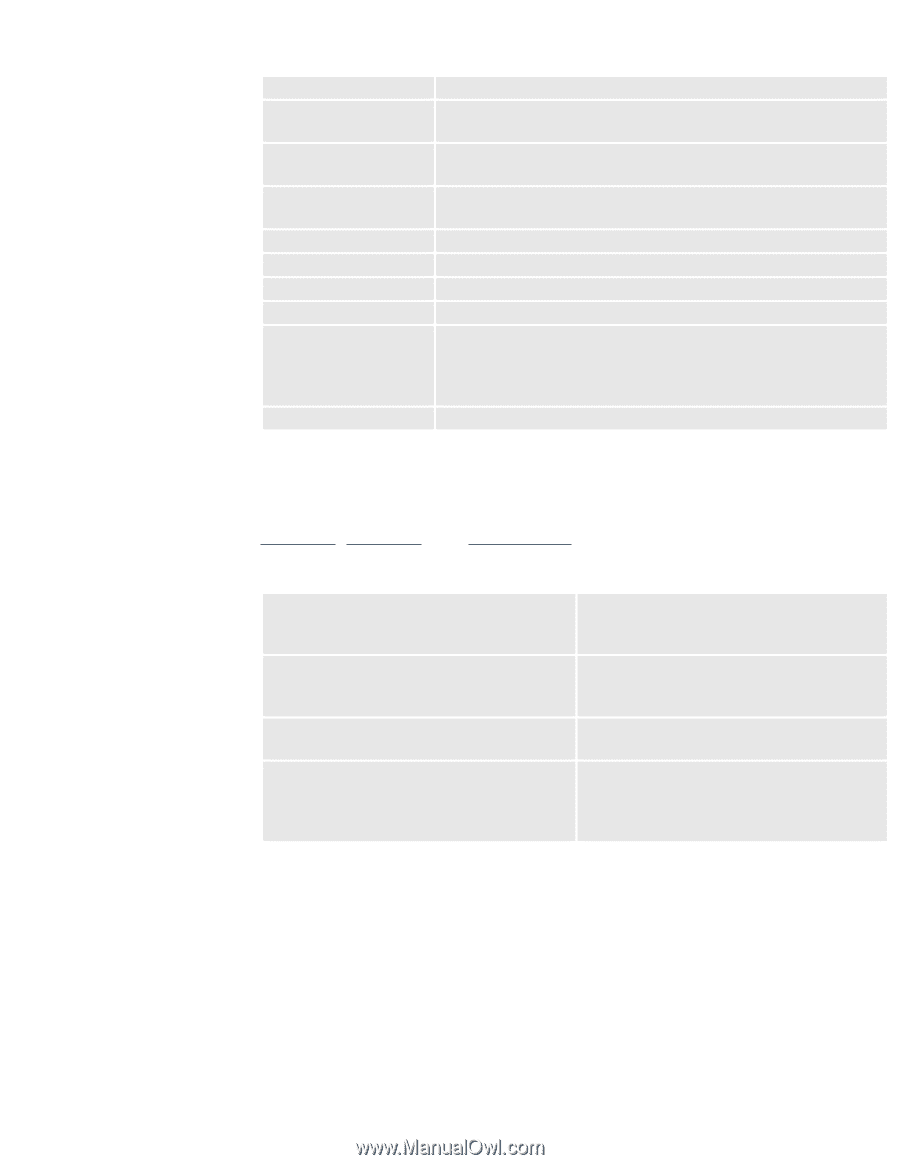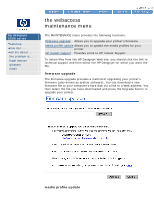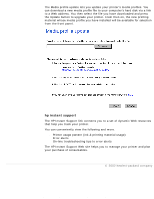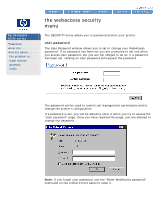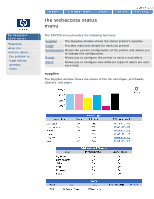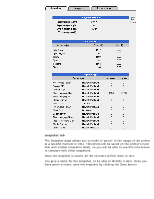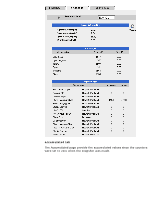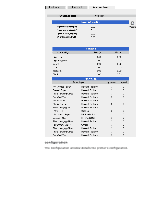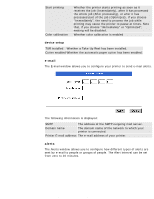HP 5500dn HP Designjet 5500 series - User Guide - Page 347
usage, historical tab
 |
View all HP 5500dn manuals
Add to My Manuals
Save this manual to your list of manuals |
Page 347 highlights
the webaccess status menu The following information is displayed: Cartridge status Whether there is any problem with the cartridge. Ink level The level of ink in each cartridge, as a percentage (this is also displayed graphically at the top of the window). HP order information A link to the information needed to order a new cartridge. Printhead status Whether there are any problems with any of the printheads. Cleaner status Whether there is any problem with any of the cleaner. Paper Whether roll or sheet paper is loaded. Paper type The type of paper loaded. Paper size The size of paper loaded. Remaining length The length of the paper loaded (this information is not available if the paper loaded is sheet, or if "Media Length Tracking" is disabled in the front panel, or if you didn't enter the length of the roll when loading it). Buy now A link to HP Designjet Online to order supplies. usage The Usage page provides printer information about the printer's usage of printing material and ink. From this page you can access three tabs: Historical, Snapshot, and Accumulated. For each tab the following information is displayed: Printer identification This section shows the printer's Serial number and its service identifier (Service ID). Usage information for the relevant tab The total: paper usage (sq/ft and sq/m), Dye ink usage (ml.), and UV ink usage (ml.) Ink usage Detail of the ink used per each cartridge, for dye and for UV ink. Paper usage Detail of the printing material used by type. Here appears the usage of all the different printing materials that have been loaded in the printer. historical tab In the Historical page you can find information about the use of printing materials and ink since the printer printed the first job. file:///C|/Documents%20and%20Settings/---/Desktop/HP/html/p0010b.htm (2 of 9) [8/5/2002 2:30:04 PM]