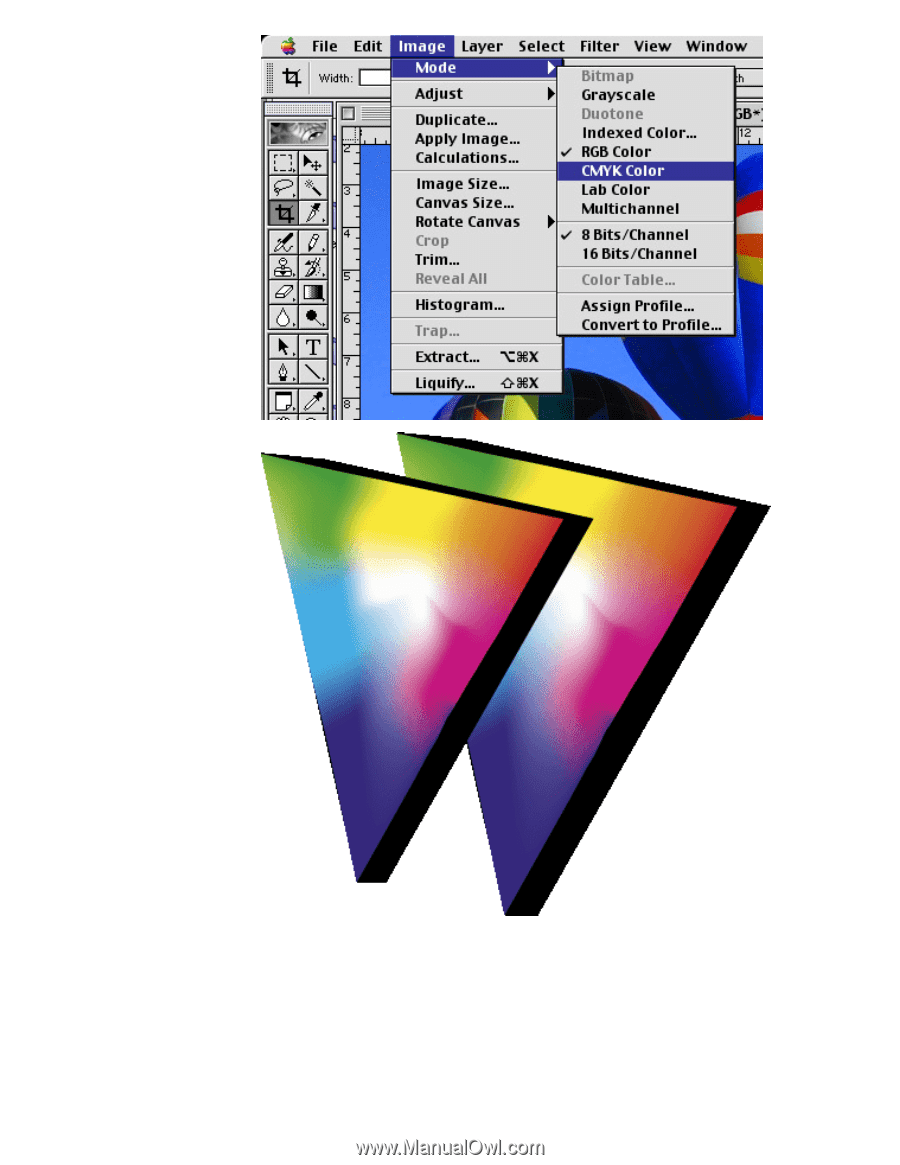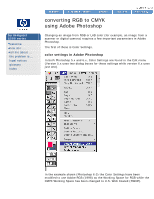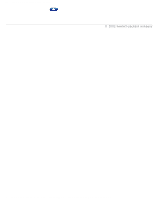HP 5500dn HP Designjet 5500 series - User Guide - Page 394
any weakness of the monitor will not cause harm to the colors in
 |
View all HP 5500dn manuals
Add to My Manuals
Save this manual to your list of manuals |
Page 394 highlights
converting RGB to CMYK using Adobe Photoshop The Color Working Space in Adobe Photoshop is the space allocated to contain the document itself (the triangle on the right). The monitor space (triangle on the left) acts as a 'lens' through which the image is viewed on a particular monitor. The benefit of this Working Space concept is that the image can contain colors that the monitor may not be able to display, but any weakness of the monitor will not cause harm to the colors in the document. The color Working Space of Photoshop is set to one of several included Working Space settings, or to a custom Working Space can be created by the user, or downloaded from an Internet site. file:///C|/Documents%20and%20Settings/---/Desktop/HP/html/C000-62.htm (3 of 4) [8/5/2002 2:20:36 PM]