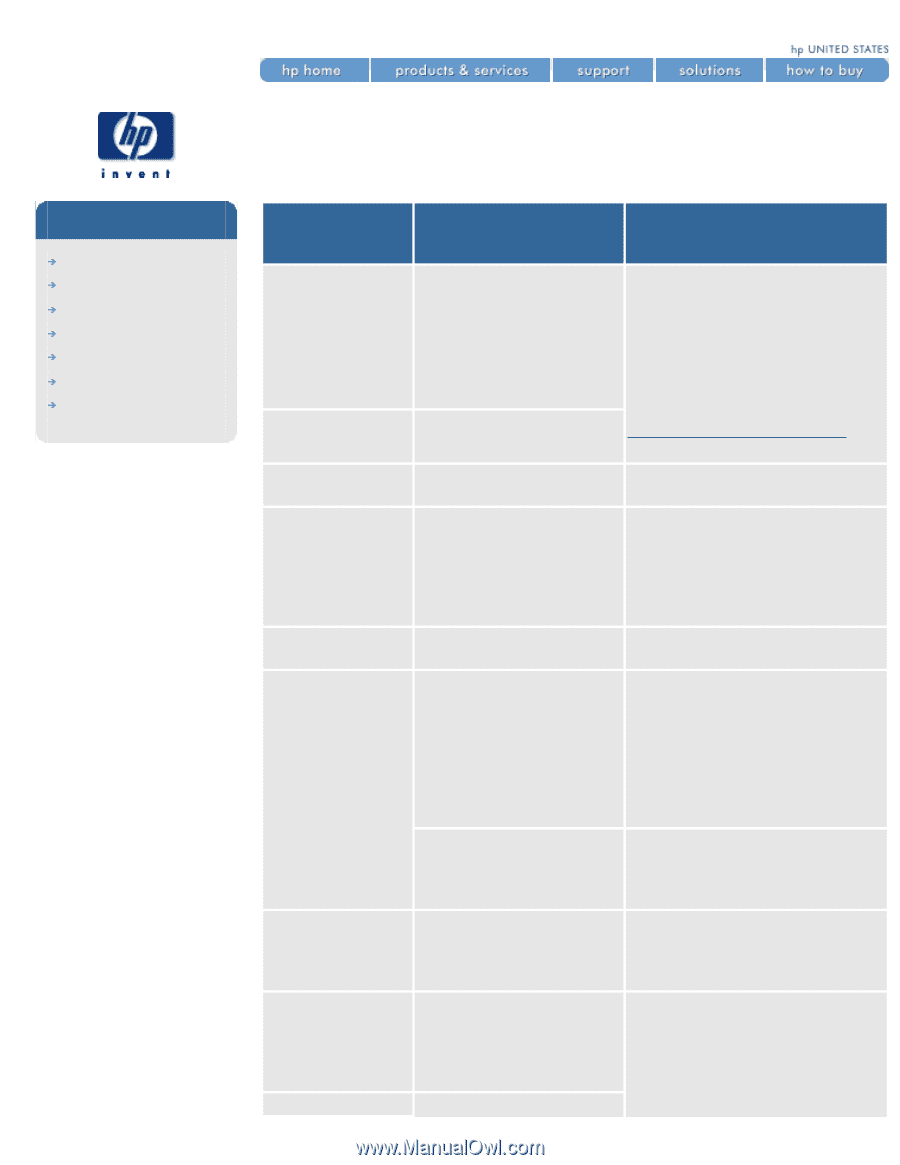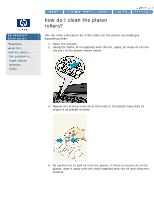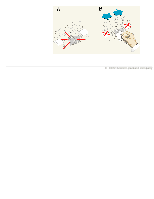HP 5500dn HP Designjet 5500 series - User Guide - Page 409
printhead error messages, hp designjet, series, Status Numbers, XX ranges from, to 55, Description
 |
View all HP 5500dn manuals
Add to My Manuals
Save this manual to your list of manuals |
Page 409 highlights
printhead error messages printhead error messages hp designjet 5500 series welcome how do I ... tell me about ... the problem is ... legal notices glossary index Status Numbers XX ranges from 00 to 55 Printhead Message Description Procedure XX02 Reseat XX06 Reseat XX08 Reseat XX10 Reseat The printhead may only Try these steps below. If the be badly seated. This message returns to OK after means there is a bad performing the first step, do electrical connection not continue. between the printhead 1. Remove the printhead and and the printer carriage. insert the printhead again. 2. Remove the printhead and There is an electrical failure clean the interconnect; see carriage interconnect wiper. 3. Replace the printhead. XX03 Replace Printhead smartchip failure Replace printhead XX04 Replace XX05 Replace You have installed a new Remove the used setup tubes system and the printhead(s) and replace with printer is priming them. normal ones. The printer has detected that the setup printheads are still installed. XX09 Replace There is an electrical failure. Remove the printhead(s). XX11 Replace You have installed a new Remove the printhead(s) and tubes system and the replace with setup printer is priming them. printhead(s). The printer has detected that "normal" printheads have been installed instead of the correct setup printheads. The printer has detected Ensure that you have HP No. that you have installed 81/83 printheads installed. an incorrect type of printhead XX12 Replace The printer detects that Ensure that all the ink the printhead does not consumable items are HP No. match the rest of the ink 81/83. consumable items. XX13 Replace The smart chip inside the Replace printhead(s) printhead contains incorrect information. The printer cannot print with this printhead XX14 Replace The printhead has an file:///C|/Documents%20and%20Settings/---/Desktop/HP/html/p0166.htm (1 of 2) [8/5/2002 4:28:36 PM]