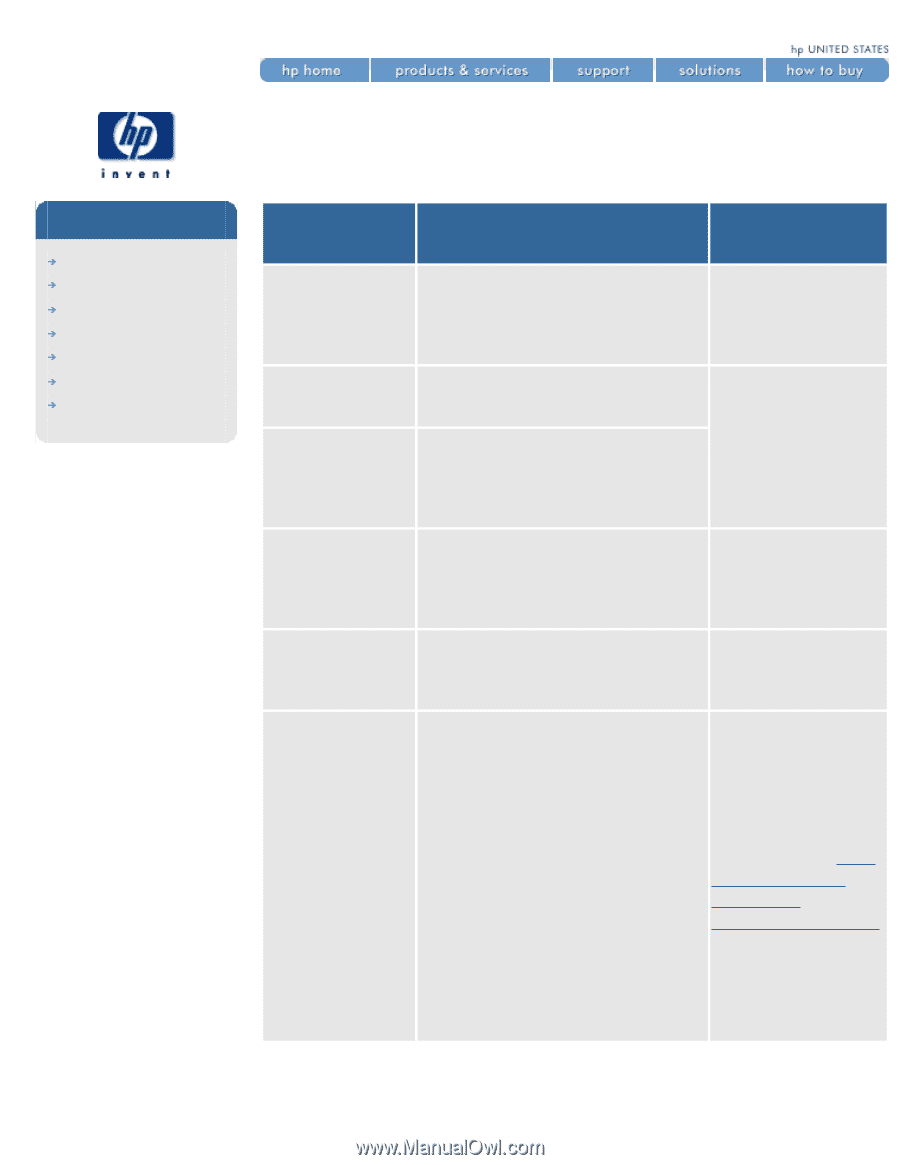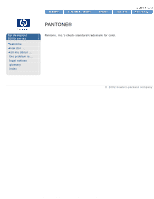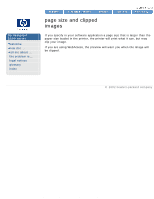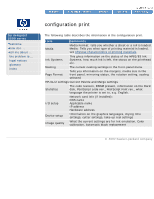HP 5500dn HP Designjet 5500 series - User Guide - Page 421
ink cartridge error messages, hp designjet, series, Status Numbers, XX ranges from, to 85, Description
 |
View all HP 5500dn manuals
Add to My Manuals
Save this manual to your list of manuals |
Page 421 highlights
ink cartridge error messages hp designjet 5500 series welcome how do I ... tell me about ... the problem is ... legal notices glossary index ink cartridge error messages Status Numbers XX ranges from 60 to 85 Ink Cartridge Message Description Procedure XX02 Reseat The ink cartridge may be badly seated. An electrical connection is faulty. 1. Remove the ink cartridge and reinsert. 2. Replace the ink cartridge. XX03 Replace XX04 Replace The ink cartridge has an air leak 1. Remove the ink that prevents the ink pumping to cartridge and re- the printer. install. The smart chip inside the ink cartridge contains incorrect 2. Replace the ink cartridge information. The error detected means that you cannot continue to use this ink cartridge. XX05 Replace The printer has detected an incorrect ink cartridge Ensure it is an HP No. 81/83 cartridge and that it is installed into the correct position. XX06 Replace The printer detects that the ink Ensure that the cartridge does not match the rest printheads and the of the ink system already installed. ink cartridges are HP No. 81/83. XX08 Unknown Use genuine HP components for Select Yes to replace excellent image quality from your your cartridge with a printer. If you choose to continue genuine HP No. printing with this ink supply you 81/83 cartridge, No may not have a properly to continue. For an functioning or reliable ink level animation of the indicator. The solid bar showing cartridge removal the ink level will be replaced by a procedure, see how patterned bar. You may not know do I remove ink when the ink supply is running low cartridges?. See also or empty. Printing with an empty ordering ink supplies. ink supply may seriously damage your printhead, ink tubes, and printer. Any damage resulting from use of this supply or non-Hewlett- Packard ink is not covered under your printer warranty. file:///C|/Documents%20and%20Settings/---/Desktop/HP/html/p0171.htm (1 of 2) [8/5/2002 4:28:35 PM]