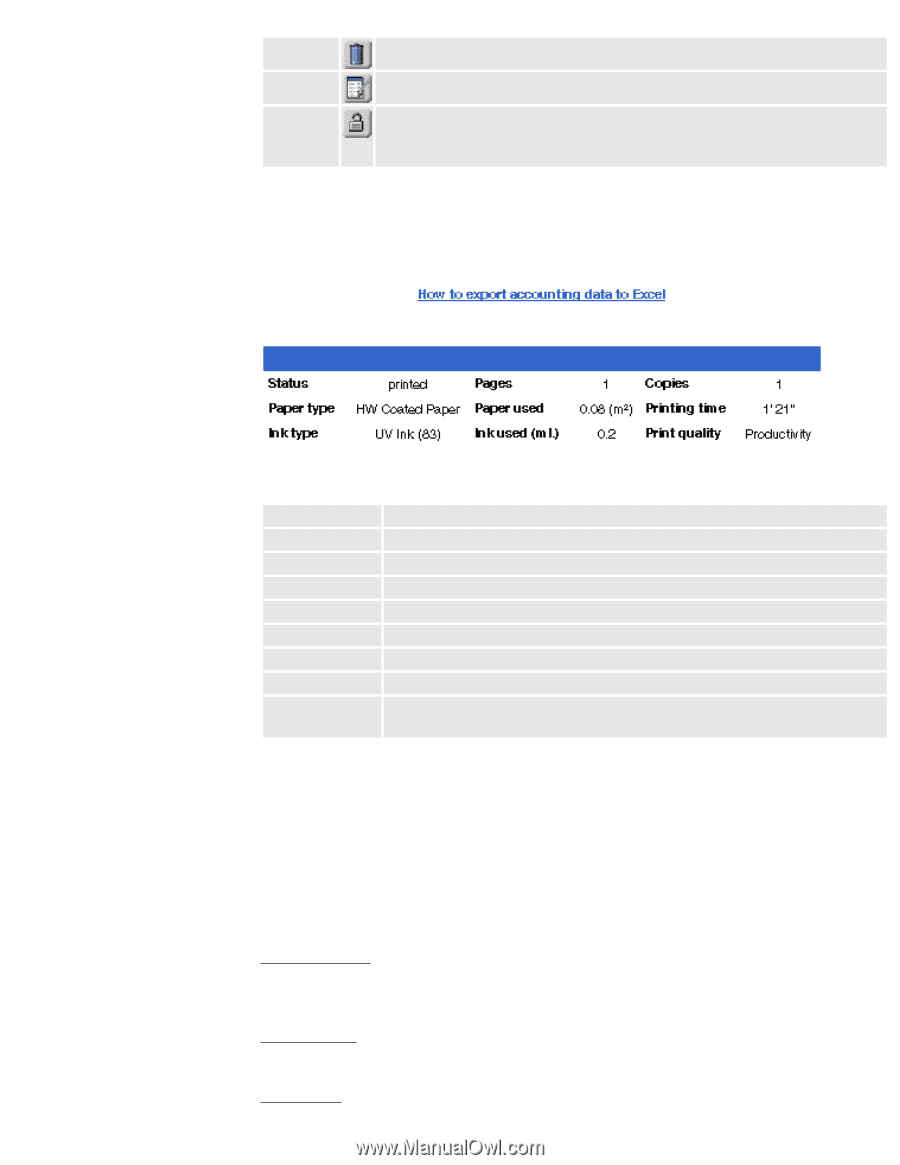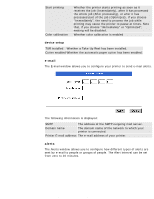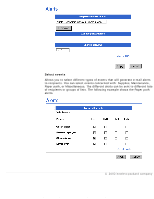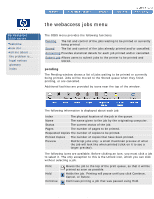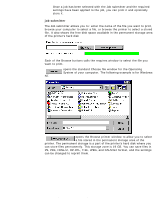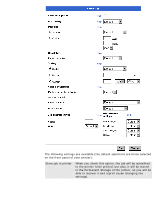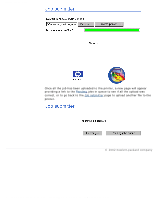HP 5500dn HP Designjet 5500 series - User Guide - Page 357
accounting, submit job, The print quality used for the job, Max speed, Production
 |
View all HP 5500dn manuals
Add to My Manuals
Save this manual to your list of manuals |
Page 357 highlights
the webaccess jobs menu Delete Statistics Unlock Deletes the job from the printer's hard disk. Displays the job's statistics. Allows you to unlock a stored file that has had its preview locked. You will be prompted to enter the password used to lock the file's preview. accounting The Accounting window shows a list of jobs already printed. It also provides a link with details on how to export this data to Microsoft Excel. The following information is displayed about each job: Status The current status of the job. Paper type The paper type used to print the job. Ink type Dyed or imaging ink. Pages The number of pages printed. Paper used The area of paper used. Ink used (ml.) The amount of ink used used to print the job. Copies The number of copies that were printed. Printing time The time taken to print the job. Print quality The print quality used for the job, Max speed, Production, Productivity or Max quality. The data provided regarding the total ink consumption for the current plot are approximate. HP does not warrant the accuracy of such data. The average error in the total ink consumption for each plot is ±10%, in about 95% of cases. The error percentage may be higher in the remaining 5% of cases. This is based on HP internal tests run in ambient conditions. submit job The Job submitter is made up of the following different zones: Job submitter This zone allows the user to select the the file to print. The selection can be made either from the user's computer or from files stored on the printer. Job settings Once a job has been selected with the Job submitter the user can select the required settings to be applied to the job. Print zone file:///C|/Documents%20and%20Settings/---/Desktop/HP/html/p0010a.htm (3 of 8) [8/5/2002 2:30:12 PM]