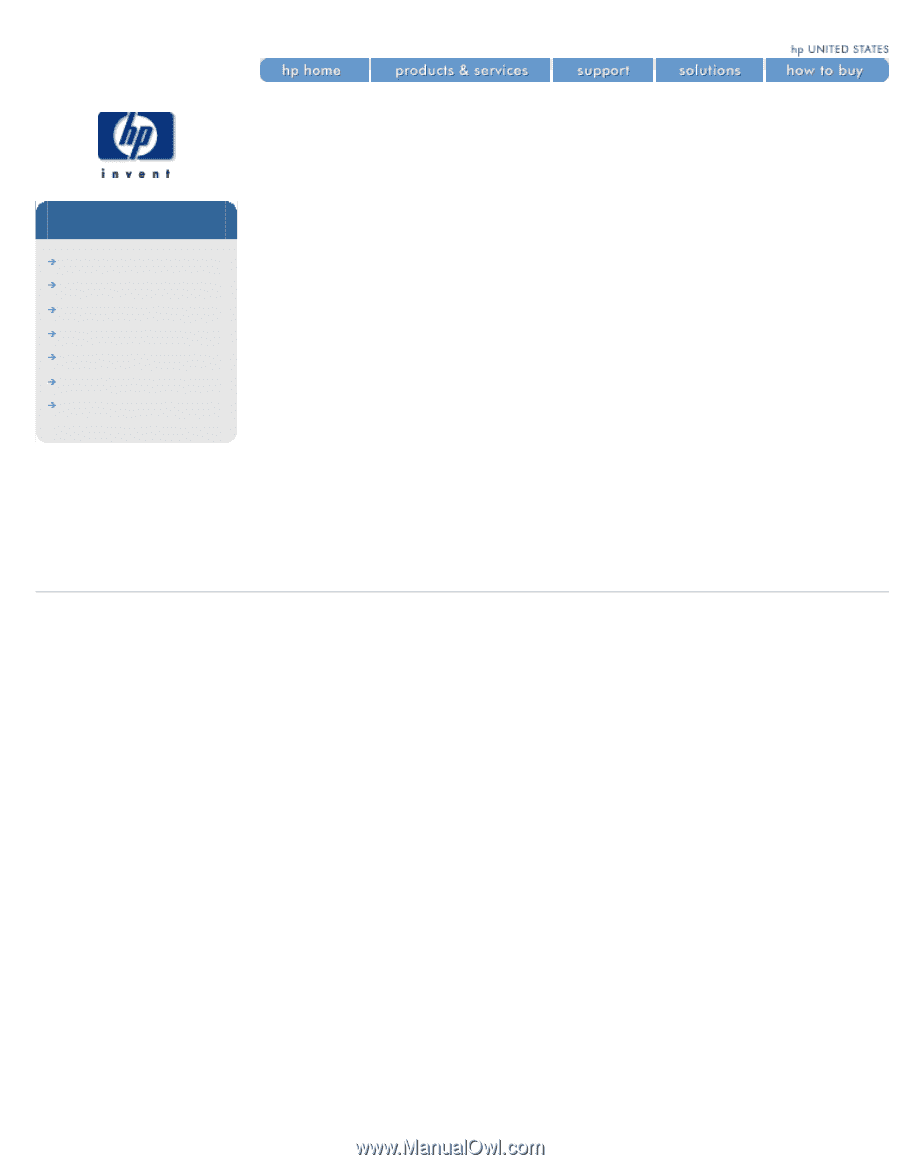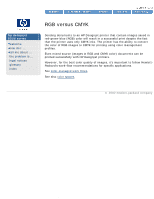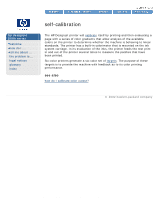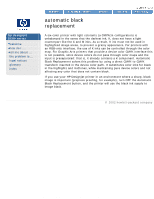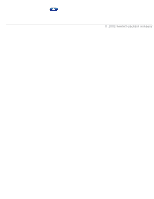HP 5500dn HP Designjet 5500 series - User Guide - Page 214
automatic black, replacement
 |
View all HP 5500dn manuals
Add to My Manuals
Save this manual to your list of manuals |
Page 214 highlights
automatic black replacement hp designjet 5500 series welcome how do I ... tell me about ... the problem is ... legal notices glossary index automatic black replacement A six-color printer with light colorants (a CMYKcm configuration) is unbalanced in the sense that the darkest ink, K, does not have a light counterpart like the C and M inks. As a result, K ink must not be used in highlighted image areas, to prevent a grainy appearance. For printers with an RGB-only interface, the use of K inks can be controlled through the color map. For Graphic Arts printers that provide a device color CMYK interface this is not possible, since device colors do not pass through color maps and the input is preseparated: that is, it already contains a K component. Automatic Black Replacement solves this problem by using a direct CMYK-to-CMYK transform inserted in the device color path. It substitutes color inks for black in the highlights and midtones, while maintaining pure device colors and not affecting any color that does not contain black. If you use your HP Designjet printer in an environment where a sharp, black image is important (prepress proofing, for example), turn OFF the Automatic Black Replacement button, and the printer will use the black ink supply to image black. © 2002 hewlett-packard company file:///C|/Documents%20and%20Settings/---/Desktop/HP/html/C000-70.htm [8/5/2002 2:23:21 PM]