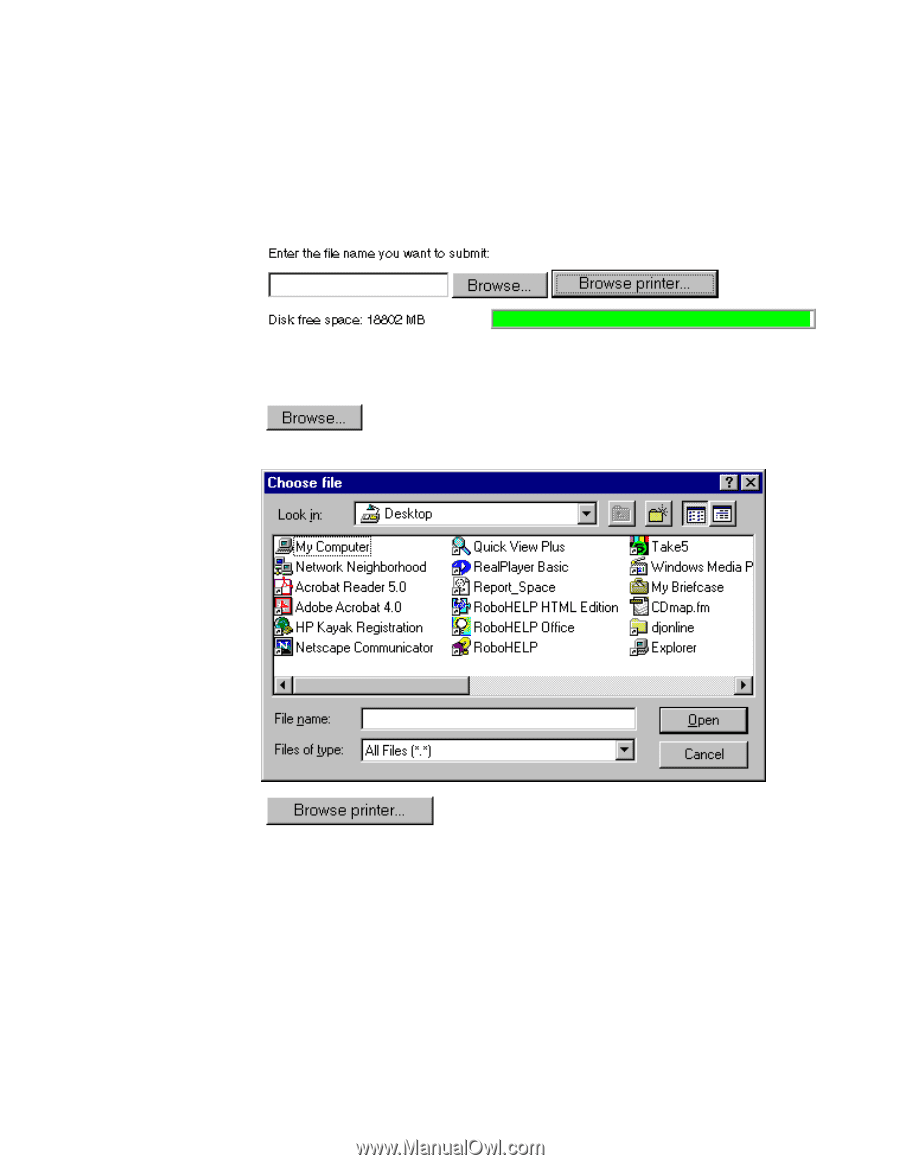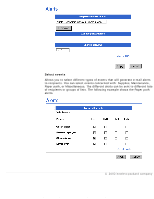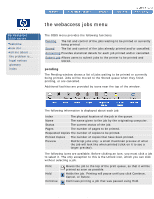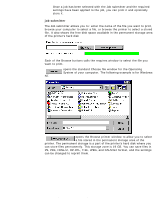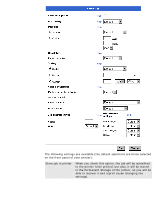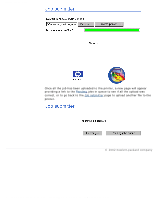HP 5500dn HP Designjet 5500 series - User Guide - Page 358
PS, PDF, HPGL/2, HP-RTL, TIFF, JPEG, and CALS/G4 format, and the settings, job submitter
 |
View all HP 5500dn manuals
Add to My Manuals
Save this manual to your list of manuals |
Page 358 highlights
the webaccess jobs menu Once a job has been selected with the Job submitter and the required settings have been applied to the job, you can print it and optionally store it. job submitter The Job submitter allows you to: enter the name of the file you want to print, browse your computer to select a file, or browse the printer to select a stored file. It also shows the free disk space available in the permanent storage area of the printer's hard disk Each of the Browse buttons calls the requires window to select the file you want to print. opens the standard Choose file window for the Operating System of your computer. The following example is for Windows NT. opens the Browse printer window to allow you to select a file stored in the permanent storage area of the printer. The permanent storage is a part of the printer's hard disk where you can store files permanently. This storage zone is 19 GB. You can save files in PS, PDF, HPGL/2, HP-RTL, TIFF, JPEG, and CALS/G4 format, and the settings can be changed to reprint them. file:///C|/Documents%20and%20Settings/---/Desktop/HP/html/p0010a.htm (4 of 8) [8/5/2002 2:30:12 PM]