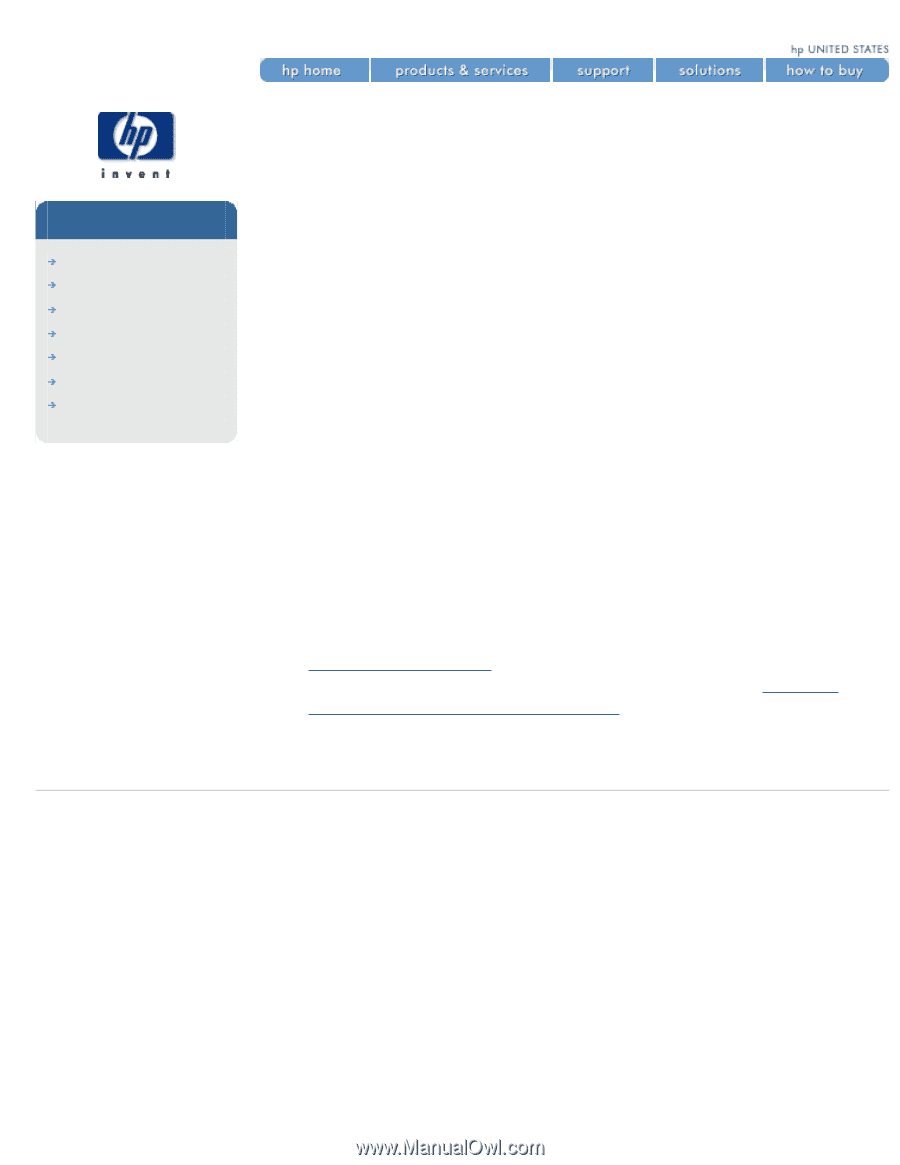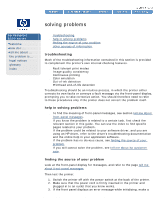HP 5500dn HP Designjet 5500 series - User Guide - Page 333
communication problems
 |
View all HP 5500dn manuals
Add to My Manuals
Save this manual to your list of manuals |
Page 333 highlights
communication problems hp designjet 5500 series welcome how do I ... tell me about ... the problem is ... legal notices glossary index communication problems Symptoms are: q The front-panel display does not show the "Receiving" message when you have sent an image to the printer. q Your computer displays an error message when you are trying to print. q Your computer or printer "hangs" (stays idle) while communication is taking place. q Your printed output shows random or inexplicable errors (misplaced lines, partial graphics etc.) to solve a communication problem... q Make sure you have selected the correct printer in your software. q Make sure the printer works correctly when printing from other software. q Remember that very large prints may take some time to receive, process, and print. q If the printer is connected to a network, try using it when connected directly to your computer through a parallel cable. q If your printer is connected to your computer through any other intermediate devices, such as switch boxes, buffer boxes, cable adapters, cable converters, etc., try using it when connected directly to your computer. q Try another interface cable. For details of supported cables, see interface specifications. q Make sure the graphics language setting is correct. See how do I change the graphics language setting? © 2002 hewlett-packard company file:///C|/Documents%20and%20Settings/---/Desktop/HP/html/p0111.htm [8/5/2002 4:14:05 PM]