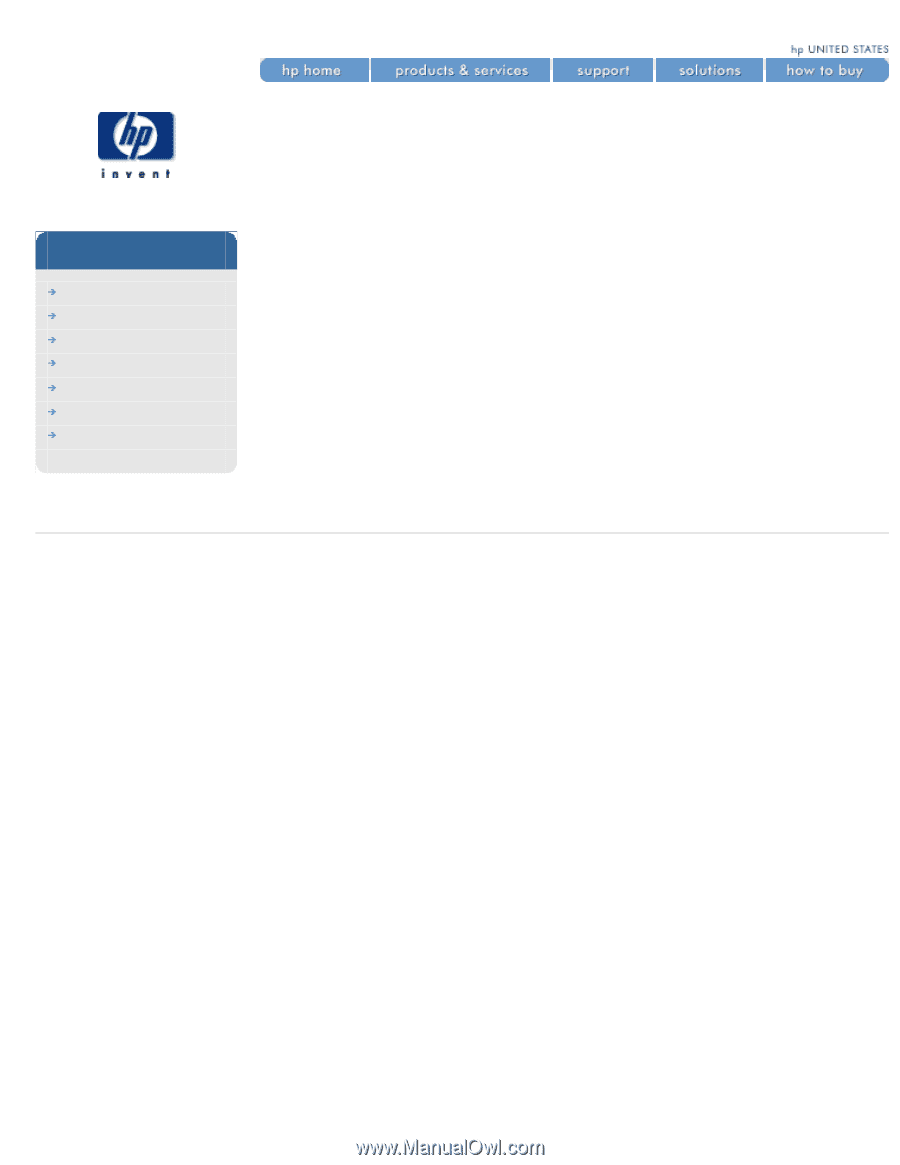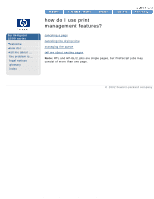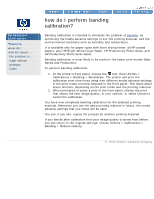HP 5500dn HP Designjet 5500 series - User Guide - Page 28
how do I change the, language of the front, panel
 |
View all HP 5500dn manuals
Add to My Manuals
Save this manual to your list of manuals |
Page 28 highlights
how do I change the language of the front panel? hp designjet 5500 series welcome how do I ... tell me about ... the problem is ... legal notices glossary index how do I change the language of the front panel? To change the language of the front-panel menus and messages, follow this procedure: 1. If your printer is switched on, switch it off using the switch at the rear of the printer. 2. Switch on the printer using the switch at the rear. 3. Hold down the ENTER key on the front panel until the printer makes an audible beep. 4. As soon as you hear the sound, release the ENTER key. 5. You should see a menu of alternative languages. Highlight the language you want using the ↑ and ↓ keys, and select it by pressing the ENTER key. © 2002 hewlett-packard company file:///C|/Documents%20and%20Settings/---/Desktop/HP/html/p1016.htm [8/5/2002 5:06:24 PM]