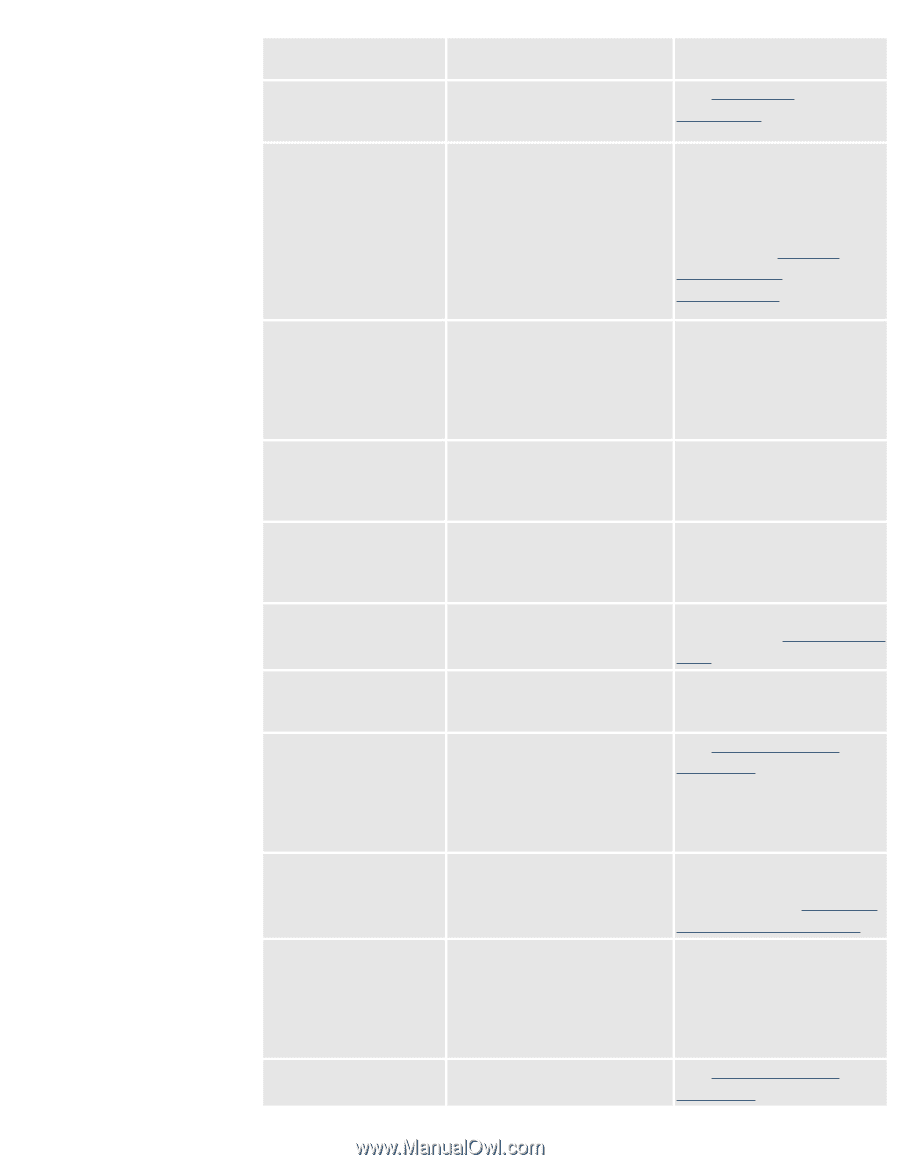HP 5500dn HP Designjet 5500 series - User Guide - Page 135
Printing Low memory, Receiving Low
 |
View all HP 5500dn manuals
Add to My Manuals
Save this manual to your list of manuals |
Page 135 highlights
tell me about front-panel messages OK The ink system is working None correctly Preparing printheads Your printer is servicing See preparing the printheads to maintain printheads. optimum print quality. Preventative maintenance advised The printer has kept track of the number of cycles your printer has performed. This message means the printer needs maintenance to maintain its performance and to prevent printer down-time in the future. Contact your local HP representative. Arrange a time that would be convenient for you, and he will service the printer. See service preventative maintenance. Printer temperature is Under cold environmental Simply ensure the out of the printer's conditions outside its temperature is above operating range. operating range the printer 15°C and turn the printer Printer cannot will stop. It does this to off and on again. function. protect the ink systems inside the printer. Printing Low memory The printer previously compressed a print file while receiving it, and it is now expanding the file. Printing will continue after expanding the data, but it will be slower than usual. Processing The printer has received a print file and is processing the information before starting to print. Receiving The printer is receiving a file. If you have problems printing, see the problem is ... Receiving Low memory XXXX Recover While receiving a print file, The printer will compress the printer's memory has the file while it continues become low. to receive the data. There is a problem with See printhead error one of the printheads you messages. are using. To see which printhead has the problem, go to the printhead menu and press Enter. Remove ink cartridge This is an ink cartridge by pushing it in and removal instruction. up For an animation showing the cartridge removal procedure, see how do I remove ink cartridges?. Remove media weight When you are unloading a Wind excess media roll from the printer, you using TUR button must remove the media Press ENTER weight from the take-up reel before you can complete the procedure. If you do not want to use the take-up reel, you can turn off the setting by going to Utilities > TUR installed > No. XXXX Replace A printhead needs to be replaced. See printhead error messages. file:///C|/Documents%20and%20Settings/---/Desktop/HP/html/p0151.htm (5 of 8) [8/5/2002 4:23:08 PM]