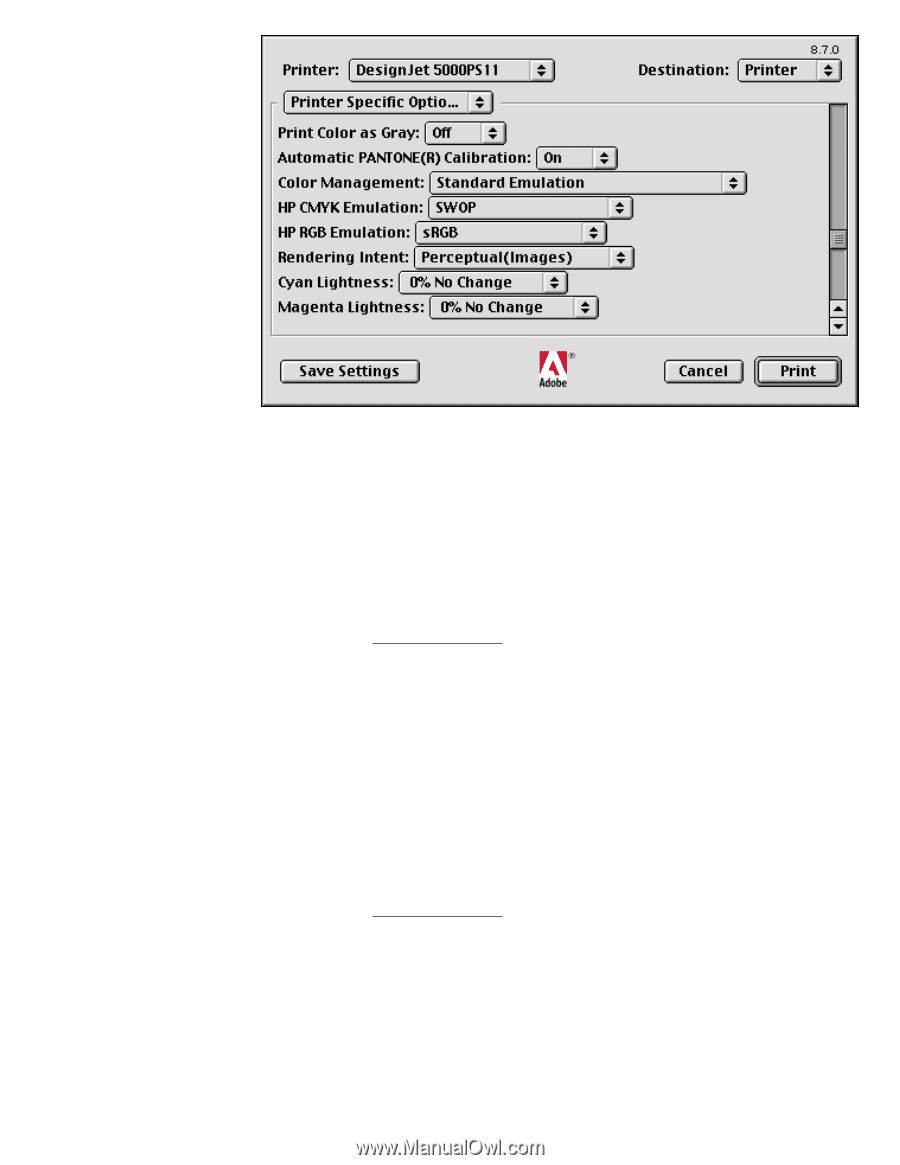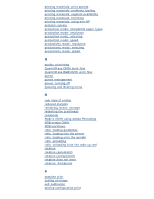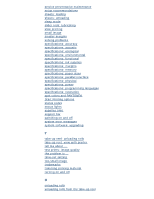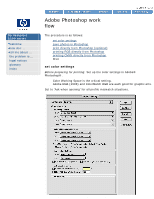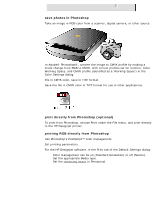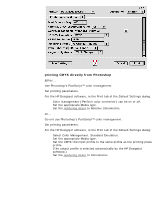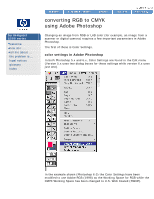HP 5500dn HP Designjet 5500 series - User Guide - Page 388
printing CMYK directly from Photoshop, Use Photoshop's PostScript™ color management.
 |
View all HP 5500dn manuals
Add to My Manuals
Save this manual to your list of manuals |
Page 388 highlights
Adobe Photoshop work flow printing CMYK directly from Photoshop Either... Use Photoshop's PostScript™ color management. Set printing parameters. For the HP Designjet software, in the Print tab of the Default Settings dialog: q Color management ('Perform color correction') can be on or off. q Set the appropriate Media type. q Set the rendering intent to Relative Colorimetric. Or... Do not use Photoshop's PostScript™ color management. Set printing parameters. For the HP Designjet software, in the Print tab of the Default Settings dialog: q Select Color Management: Standard Emulation. q Set the appropriate Media type. q Set the CMYK ICC input profile to the same profile as the printing press profile. q (The output profile is selected automatically by the HP Designjet software.) q Set the rendering intent to Colorimetric. file:///C|/Documents%20and%20Settings/---/Desktop/HP/html/C000-5.htm (3 of 4) [8/5/2002 2:18:14 PM]