HP LaserJet 5000 Service Manual - Page 146
Removal and Replacement Strategy, Required Tools
 |
View all HP LaserJet 5000 manuals
Add to My Manuals
Save this manual to your list of manuals |
Page 146 highlights
Removal and Replacement Strategy This chapter documents removal and replacement of major assemblies. Replacement is generally the reverse of removal. Occasionally, information is included to provide direction for difficult or critical replacement procedures. WARNING! Unplug the power cord from the power outlet before attempting to service the printer. If this warning is not followed, severe injury may result. Never operate or service the printer with the protective cover removed from the Laser/Scanner assembly. The reflected beam, although invisible, can damage your eyes. This printer has some sharp, sheet metal edges which can cause injury. Hint To install a self-tapping screw, first turn it to the left until it clicks, indicating the threads are seated. Then, turn it to the right to tighten. Do not over-tighten. If a self-tapping screw-hole becomes stripped, repair of the screw-hole or replacement of the affected assembly is required. CAUTION The printer contains parts that are electrostatic discharge (ESD) sensitive. Always service printers at an ESD-protected workstation. Required Tools q Phillips #2 magnetized screwdriver (6-inch shaft) q Small, flat-blade screwdriver q Small, needle-nosed pliers All screws used in field-replaceable printer components are Phillips head screws that require a #2 size Phillips screwdriver. Figure 6-2 below shows the difference between a Phillips and a Posidriv screwdriver. Note that the Phillips tip has more beveled surfaces. EN Removal and Replacement Strategy 6-7