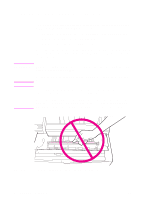HP LaserJet 5000 Service Manual - Page 83
Serial MS-DOS Commands, MODE COM1: 9600, N
 |
View all HP LaserJet 5000 manuals
Add to My Manuals
Save this manual to your list of manuals |
Page 83 highlights
Note Serial MS-DOS Commands Most IBM compatible computers default to a parallel printer port. To ensure that information is sent to the serial printer port, type the following MS-DOS commands at the MS-DOS prompt, or include them in the AUTOEXEC.BAT file: MODE COM1: 9600, N, 8, 1, B MODE LPT1: =COM1 These examples assume that you are using serial printer COM1. If you are using COM2 or COM3, replace COM1 with the printer port that you are using. Since the MODE command is an external MS-DOS command (a program named MODE.COM is run when the MODE command is invoked), the program file must be contained either in the root directory or in a directory specified in a preceding PATH command in the AUTOEXEC.BAT file. After changing the AUTOEXEC.BAT file, reboot the computer to initiate the changes. 3-38 Printer Operation EN