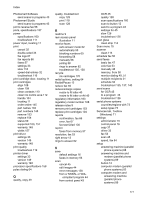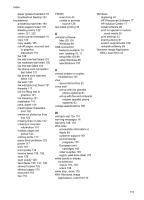HP Officejet J3500 User Guide - Page 178
Device Services tab 71, Declaration of Conformity
 |
View all HP Officejet J3500 manuals
Add to My Manuals
Save this manual to your list of manuals |
Page 178 highlights
paper size 38 paper types, recommended 38 photos, enhance 41 quality 39, 125 reduce 40 settings 37 specifications 159 speed 39 text, enhance 41 troubleshoot 124 Copy menu 15 correct port test, fax 131 critical error messages 16 custom-sized media guidelines 22 print on 29 customer support electronic 149 Korea 153 phone support 149 warranty 152 cut-off pages, troubleshoot 119 D dark images, troubleshoot copies 125 scans 129 darken copies 41 faxes 54 Declaration of Conformity (DOC) 169 default settings control panel 16 copy 38 driver 33 fax 55 print 33 deleting faxes from memory 58 Device Services tab 71 dial tone test, failure 133 dial type, setting 64 dial-up modem shared with fax (parallel phone systems) 82 shared with fax and answering machine (parallel phone sy anstems) 89 shared with fax and voice line (parallel phone systems) 84 shared with fax and voice mail (parallel phone systems) 93 distinctive ringing change 63 parallel phone systems 79 DOC 169 documentation 9 dots or streaks, troubleshoot copies 125 dots, troubleshoot scan 129 double-sided printing 34 driver settings 33 version 149 warranty 148 DSL, fax setup with parallel phone systems 77 duty cycle 157 E ECM. See error correction mode edit scanned images 44 text in OCR program 45 electrical specifications 160 envelopes guidelines 22 load 28 tray supporting 23 environmental specifications 160 environmental sustainability program 170 error correction mode 55 error messages control panel 16 unable to activate TWAIN source 128 error reports, fax 67 error-correction mode, fax 63 F faded copies 124 faded stripes on copies, troubleshoot 125 fast copy quality 39 fax answer mode 12, 62 answering machine and modem, shared with (parallel phone systems) 89 answering machine troubleshoot 140 answering machine, set up (parallel phone systems) 88 auto answer 62 backup fax reception 56 blocking numbers 60 button 12 confirmation reports 66 contrast 54 darken or lighten 54 default settings 55 deleting from memory 58 dial tone test, failed 133 dial type, setting 64 distinctive ringing setup (parallel phone systems) 79 distinctive ringing, change pattern 63 DSL, set up (parallel phone systems) 77 enter text and symbols 18 error correction mode 55 error reports 67 error-correction mode 63 forwarding 58 header 62 Internet, over 65 ISDN line, set up (parallel phone systems) 78 lighten or darken 54 line condition test, failed 134 log, print 67 manual receive 56 modem and answering machine, shared with (parallel phone systems) 89 modem and voice line, shared with (parallel phone systems) 84 modem and voice mail, shared with (parallel phone systems) 93 174