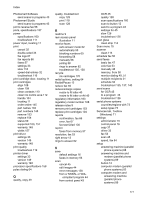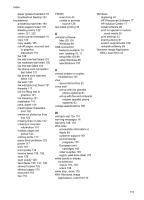HP Officejet J3500 User Guide - Page 181
Services tab, Toolbox, Redial/Pause 12 - driver windows 7
 |
View all HP Officejet J3500 manuals
Add to My Manuals
Save this manual to your list of manuals |
Page 181 highlights
Index Photosmart Software send scans to programs 43 Photosmart Studio send scans to programs 43 poll to receive fax 58 ports, specifications 157 power specifications 160 troubleshoot 117 power input, locating 11 print cancel 35 double-sided 34 fax logs 67 fax reports 66 faxes 57 settings 33 slow 118 speed-dial entries 32 troubleshoot 116 print cartridge door, locating 11 print cartridges align 108 clean 109 clean contacts 110 clean ink nozzle area 112 handle 104 locating 11 order online 145 part names 104 part numbers 145 remove 153 replace 104 status 69 supported 103, 157 warranty 148 yields 157 print driver settings 33 version 149 warranty 148 print quality troubleshoot 119 printer driver settings 33 version 149 warranty 148 processor specifications 158 pulse dialing 64 Q quality, copy 39 quality, troubleshoot copy 125 print 119 scan 128 R readme 9 rear access panel illustration 11 receive faxes auto answer mode 62 automatically 55 blocking numbers 60 forwarding 58 manually 56 polling 58 rings to answer 62 troubleshoot 135, 138 recycle ink cartridges 170 redial options, setting 64 Redial/Pause 12 reduce fax 59 reduce/enlarge copies resize to fit letter 40 resize to fit letter or A4 40 regulatory information 163 regulatory model number 168 release notes 9 remove print cartridges 153 replace print cartridges 104 reports confirmation, fax 66 error, fax 67 fax test failed 130 reprint faxes from memory 57 resolution, fax 53 right arrow 13 rings to answer 62 S save default settings 16 faxes in memory 56 scan cancel 45 edit images 44 error messages 128 from a TWAIN- or WIAcompliant program 44 from control panel 43 OCR 45 quality 128 scan specifications 160 scan to button 12 send to a program 43 settings for 45 slow 126 troubleshoot 126 scan glass clean strip 114 Scan menu 15 scanner clean 114 schedule fax 50 send faxes basic fax 47 color fax 53 manually 48 memory, from 50 monitor dialing 49, 51 multiple recipients 51 schedule 50 troubleshoot 135, 137, 140 send scans for OCR 45 to a program 43 troubleshoot 126 serial phone systems countries/regions with 73 setup types 73 Services tab, Toolbox (Windows) 71 settings administrator 70 control panel 16 copy 37 driver 33 fax 53 scan 45 speed, fax 64 setup answering machine (parallel phone systems) 88 answering machine and modem (parallel phone systems) 89 button 12 computer modem (parallel phone systems) 82 computer modem and answering machine (parallel phone systems) 89 177