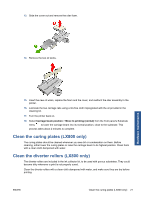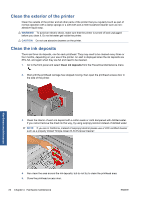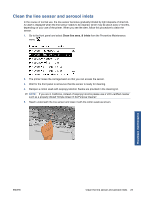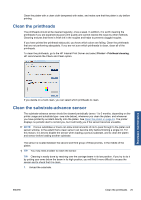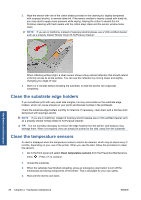HP Scitex LX600 HP Scitex LX Printer Family - Maintenance and troubleshooting - Page 31
Clean the printheads, Clean the substrate-advance sensor, Printer, Printhead cleaning
 |
View all HP Scitex LX600 manuals
Add to My Manuals
Save this manual to your list of manuals |
Page 31 highlights
Clean the platen with a clean cloth dampened with water, and make sure that the platen is dry before printing. Clean the printheads The printheads should all be cleaned regularly, once a week. In addition, it is worth cleaning the printheads if you are experiencing poor print quality and cannot resolve the issue by other methods. Cleaning ensures that there is fresh ink in the nozzles and helps to prevents clogged nozzles. If you have printed the printhead status plot, you know which colors are failing. Clean the printheads that are not performing adequately. If you are not sure which printheads to clean, clean all of the printheads. To clean the printheads, go to the HP Internal Print Server and select Printer > Printhead cleaning. HP recommends the Check and Clean option. Hardware maintenance If you decide on a hard clean, you can select which printheads to clean. Clean the substrate-advance sensor The substrate-advance sensor should be cleaned periodically (every 1 to 3 months, depending on the printer usage and substrate type-see note below), whenever you clean the platen, and whenever you have printed by accident directly onto the platen. See Clean the platen on page 24. The printer displays no periodic alert to remind you, but it will notify you if the sensor becomes unusable. NOTE: Porous substrates or liners can allow small amounts of ink to pass through to the platen and sensor window, to the extent that a clean sensor can become dirty before finishing a single roll. For this reason, it is best to disable the sensor when loading a porous substrate, and to clean the platen and sensor before loading another substrate. The sensor is located between the second and third group of three pinches, in the middle of the platen. TIP: You may need a ladder to reach the sensor. TIP: Cleaning is easily done by reaching over the carriage beam in its low position. If you try to do it by putting your arms below the beam in its high position, you will find it more difficult to access the sensor and to check that it is clean. 1. Unload the substrate. ENWW Clean the printheads 25