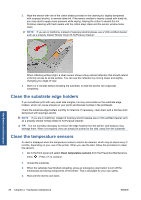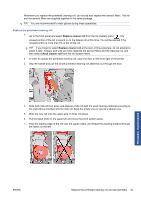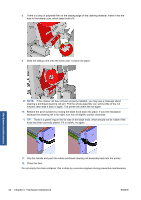HP Scitex LX600 HP Scitex LX Printer Family - Maintenance and troubleshooting - Page 37
Legal information, User's Guide
 |
View all HP Scitex LX600 manuals
Add to My Manuals
Save this manual to your list of manuals |
Page 37 highlights
NOTE: This kit is not covered by the printer's warranty as it is used for routine printer maintenance; it is needed only when porous substrates are frequently used. Please see the Legal information document for further information. 1. Remove the ink collectors from the printer (see the User's Guide). 2. Remove the ink-saturated foams. 3. Clean the plates and ribs with an all-purpose cleaner. Make sure the ribs are clean. Hardware maintenance 4. Insert the new foams. The recommended way is to insert the right edge of the foam first, into the right rib; then engage the right row of holes; then insert the left edge of the foam into the left rib; then engage the left row of holes. 5. Replace the ink collectors in the printer. ENWW Replace the ink collector foams 31