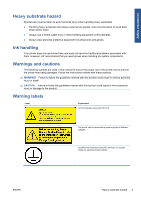Clean the pinch wheels
......................................................................................................................
24
Clean the platen
.................................................................................................................................
24
Clean the printheads
..........................................................................................................................
25
Clean the substrate-advance sensor
..................................................................................................
25
Clean the substrate edge holders
......................................................................................................
26
Clean the temperature sensors
..........................................................................................................
26
Clean the tension roller
......................................................................................................................
27
Maintain the printhead primers
...........................................................................................................
27
Replace the carriage oiler foams
........................................................................................................
29
Replace the ink collector foams
.........................................................................................................
30
Replace the line sensor box
...............................................................................................................
32
Replace the printhead cleaning roll and aerosol filters
.......................................................................
32
Move the printer
.................................................................................................................................
36
Printer maintenance kits
.....................................................................................................................
37
Cleaning kit
.........................................................................................................................................
37
5
Software maintenance
..................................................................................................................................
38
Maintain the HP Internal Print Server
.................................................................................................
38
Update the firmware
...........................................................................................................................
39
6
Troubleshoot substrate issues
....................................................................................................................
40
The substrate cannot be loaded successfully
....................................................................................
40
The substrate has jammed
.................................................................................................................
40
The substrate is not attached to the input core
..................................................................................
41
The collector stops winding prematurely (LX800 only)
.......................................................................
42
The collector occasionally fails to work correctly (LX800 only)
..........................................................
42
The collector winds in the wrong direction (LX800 only)
....................................................................
43
The collector detaches the substrate from the spindle (LX800 only)
.................................................
43
There is skew or telescoping on the collector (LX800 only)
...............................................................
43
The substrate has jammed on the collector (LX800 only)
..................................................................
43
The substrate sticks to the platen
.......................................................................................................
43
The ink is still wet when the substrate emerges
.................................................................................
43
The substrate is not flat
......................................................................................................................
44
There are wrinkles in the substrate
....................................................................................................
44
There are ink marks on the substrate
.................................................................................................
46
There are drops of ink on the substrate
.............................................................................................
47
There are drops of oil on the substrate
..............................................................................................
47
7
Troubleshoot print-quality issues
...............................................................................................................
49
General advice
...................................................................................................................................
49
Banding
..............................................................................................................................................
49
Straight white lines in one color
..........................................................................................................
52
Colors are misaligned
.........................................................................................................................
52
The print is grainy
...............................................................................................................................
54
The print is smudged
..........................................................................................................................
55
Edges of objects are rough or blurred
................................................................................................
56
iv
ENWW