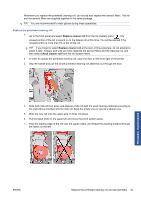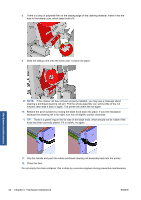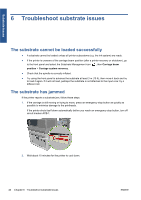HP Scitex LX600 HP Scitex LX Printer Family - Maintenance and troubleshooting - Page 41
Replace the aerosol filters, Replace the printhead cleaning roll and aerosol filters
 |
View all HP Scitex LX600 manuals
Add to My Manuals
Save this manual to your list of manuals |
Page 41 highlights
Replace the aerosol filters 1. Open the printhead access door in the side of the printer, and lift the carriage cover. 2. The aerosol filter containers are on the near and the far sides of the printheads. 3. Lift up the right-hand side of the filter container; it pivots on the left. Hardware maintenance ENWW Replace the printhead cleaning roll and aerosol filters 35
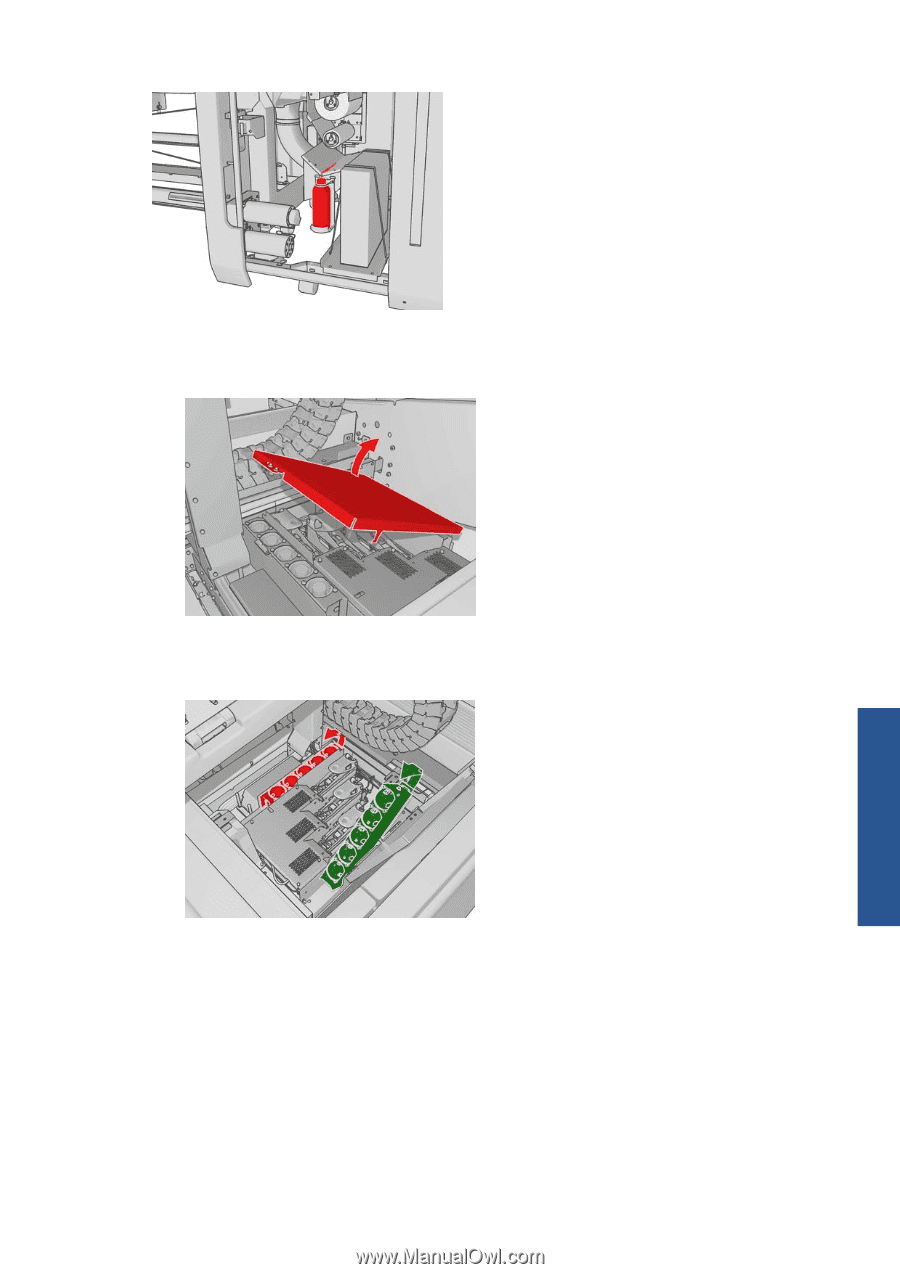
Replace the aerosol filters
1.
Open the printhead access door in the side of the printer, and lift the carriage cover.
2.
The aerosol filter containers are on the near and the far sides of the printheads.
3.
Lift up the right-hand side of the filter container; it pivots on the left.
ENWW
Replace the printhead cleaning roll and aerosol filters
35
Hardware maintenance