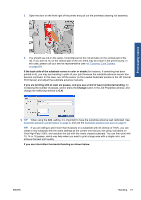HP Scitex LX600 HP Scitex LX Printer Family - Maintenance and troubleshooting - Page 58
Straight white lines in one color, Colors are misaligned, Colors are misaligned vertically
 |
View all HP Scitex LX600 manuals
Add to My Manuals
Save this manual to your list of manuals |
Page 58 highlights
Print-quality issues 1. Clean the substrate edge holders. See Clean the substrate edge holders on page 26. 2. Clean the line sensor and aerosol inlets. In some cases, fibers may accumulate around the inlets. See Clean the line sensor and aerosol inlets on page 23. 3. Clean the electrical connections to the printheads. See The front panel recommends replacing or reseating a printhead on page 57. For information on how to adjust printer settings, see the User's guide. Straight white lines in one color If you see light-colored lines on the print, each possibly followed by a drop of ink, this may be caused by a fiber stuck to a printhead. 1. Clean the printheads and check that they are free from fibers. See Check the printheads on page 17. 2. Clean the substrate edge holders. See Clean the substrate edge holders on page 26. 3. Clean the line sensor and aerosol inlets. In some cases, fibers may accumulate around the inlets. See Clean the line sensor and aerosol inlets on page 23. 4. Clean the electrical connections to the printheads. See The front panel recommends replacing or reseating a printhead on page 57. Colors are misaligned This problem can have various slightly different visible symptoms. Colors are misaligned vertically 1. Check printhead alignment and correct it if necessary. See Align the printheads on page 7. 52 Chapter 7 Troubleshoot print-quality issues ENWW