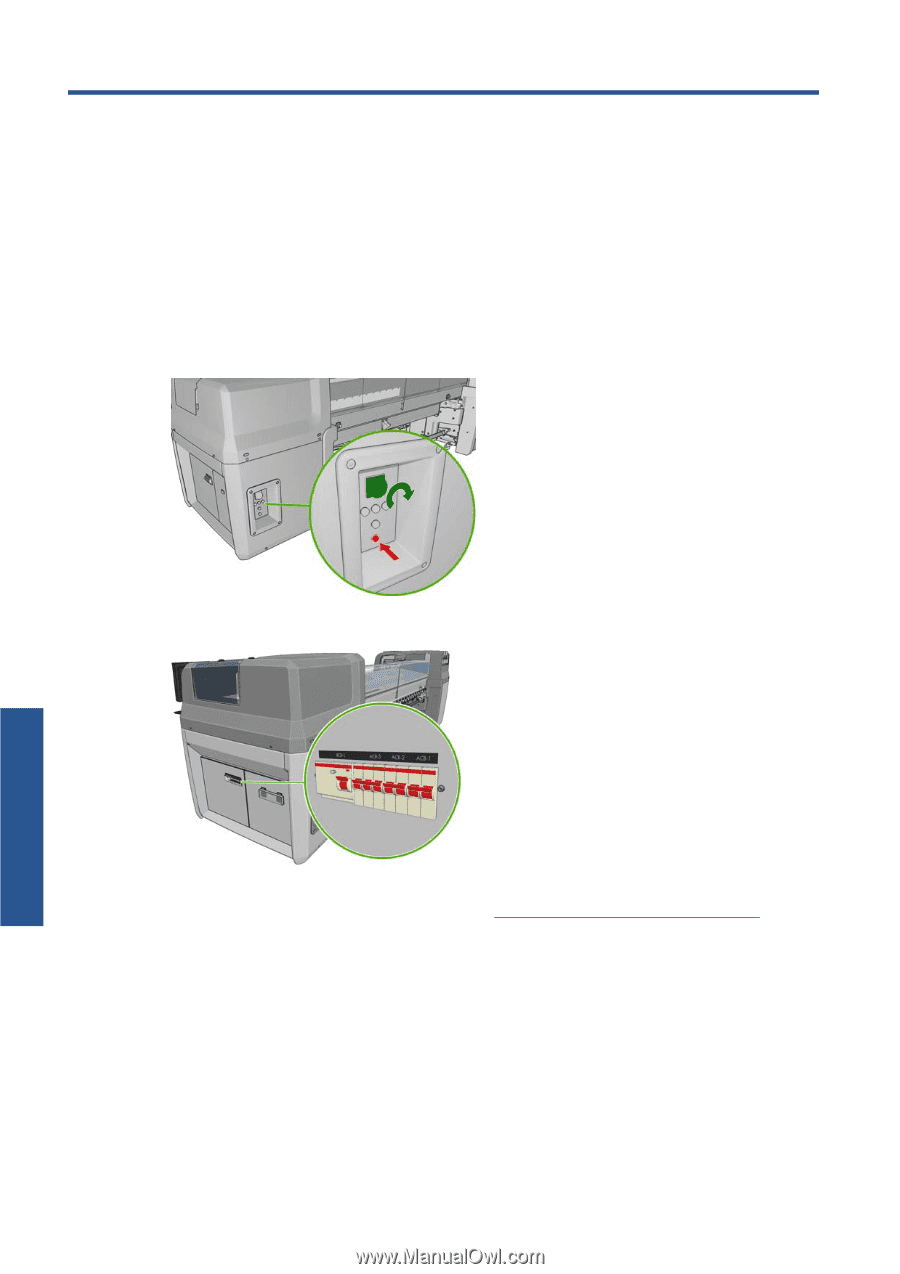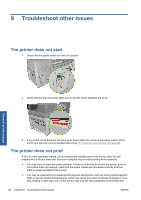HP Scitex LX600 HP Scitex LX Printer Family - Maintenance and troubleshooting - Page 66
Troubleshoot other issues, The printer does not start, General printer issues
 |
View all HP Scitex LX600 manuals
Add to My Manuals
Save this manual to your list of manuals |
Page 66 highlights
9 Troubleshoot other issues The printer does not start 1. Check that the power switch is in the On position. 2. Check that the four red power lights are on and the circuit breakers are all up. General printer issues 3. If any of the circuit breakers trip (from up to down) while the printer is operating, switch off the printer and call your service representative (see HP Customer Care Centers on page 68). The printer does not print If all is in order (substrate loaded, all ink components installed and no file errors), there are still reasons why a file you have sent from your computer may not start printing when expected: ● You may have an electrical power problem. If there is no activity at all from the printer, and the front panel does not respond, check that the power cables are connected correctly and that there is power available at the source. ● You may be experiencing unusual electromagnetic phenomena, such as strong electromagnetic fields or severe electrical disturbances, which can cause the printer to behave strangely or even stop working. In this case, turn off the printer, wait until the electromagnetic environment has 60 Chapter 9 Troubleshoot other issues ENWW