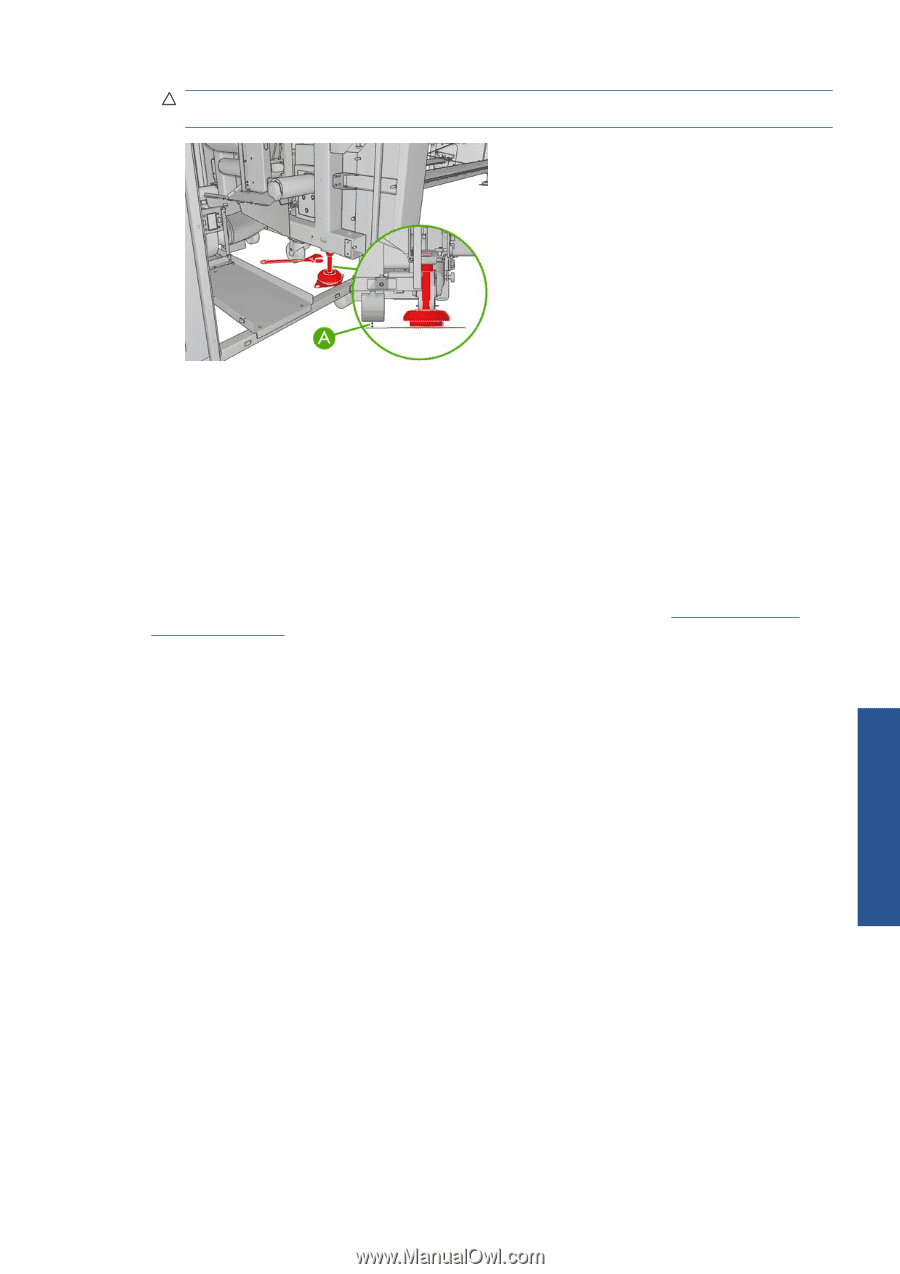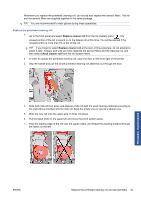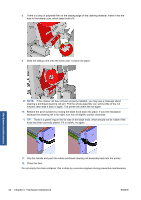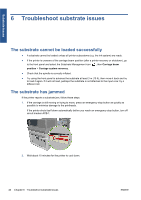HP Scitex LX600 HP Scitex LX Printer Family - Maintenance and troubleshooting - Page 43
Printer maintenance kits, Cleaning kit
 |
View all HP Scitex LX600 manuals
Add to My Manuals
Save this manual to your list of manuals |
Page 43 highlights
CAUTION: Take care to raise the feet as high as you can. They may break if they touch the ground while the printer is in motion. 5. Push the printer from the outside corners of the top covers. After moving the printer, you may in some cases need an electrician to reconnect the power cables. You may also need to reconfigure the network: from the front panel, from the HP Internal Print Server computer, and from the RIP computer. See the Installation guide for more details. Printer maintenance kits Maintenance kits contain printer components that may need to be replaced after long use. When one of them is needed, an alert (such as "Preventive maintenance #2") is displayed by the HP Internal Print Server. When you see the message, you should call your service representative (see HP Customer Care Centers on page 68) and request the maintenance kit. The kits are installed by service engineers only. You can see how close you are to needing preventive maintenance by selecting Information > Maintenance in the HP Internal Print Server. Cleaning kit A cleaning kit is provided with the printer; it is intended to provide cleaning materials for about one year of normal use. It contains oil for the carriage rails, replacement oiling foams, gloves, sponges and cotton swabs. Hardware maintenance ENWW Printer maintenance kits 37